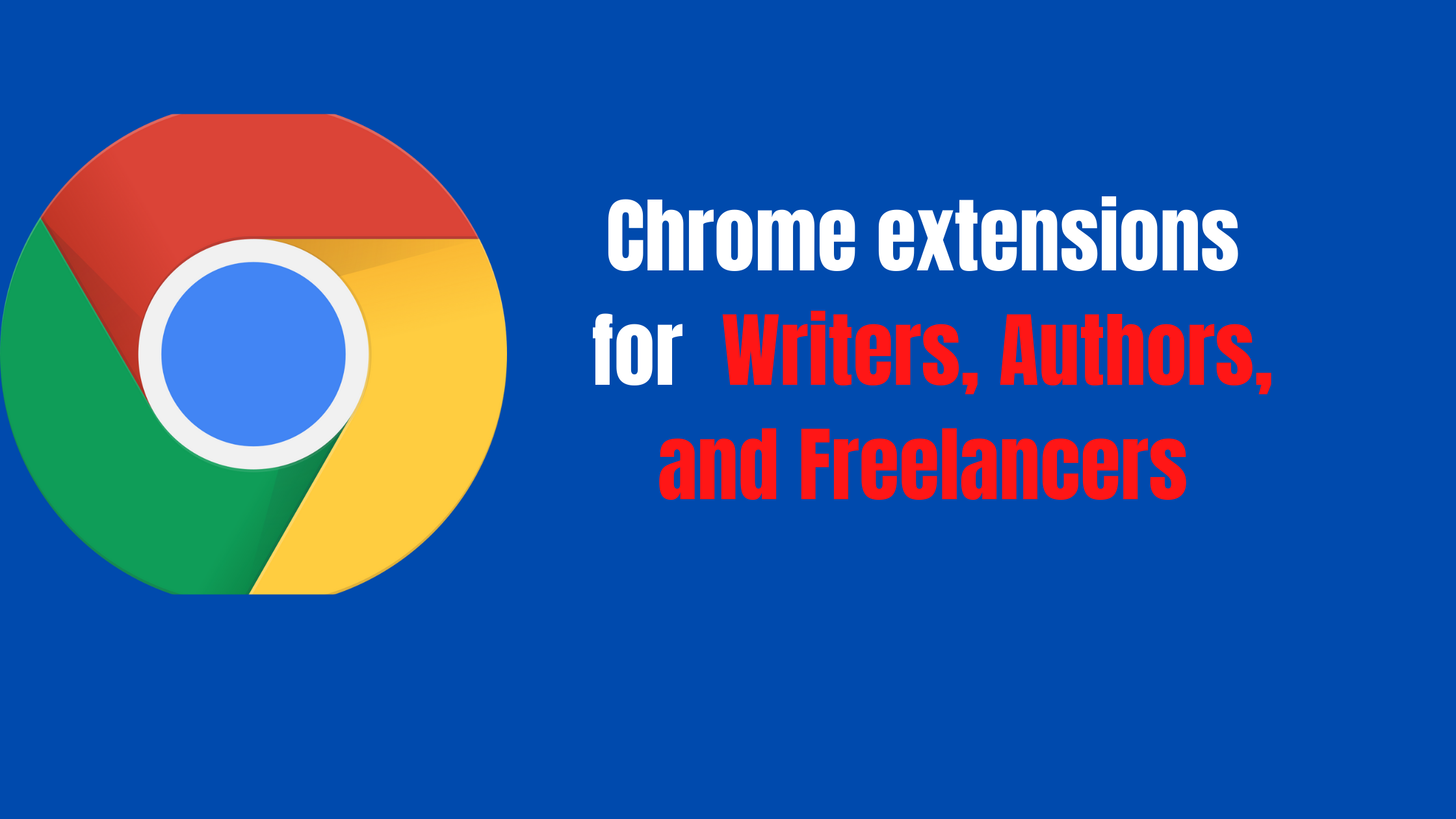Best Chrome Extensions for Writers and Authors – Our Top 17
It’s not a simple task to write a blog daily and upload it to your website or send it to your client. The process starts with research. You open numerous tabs on your browser, looking for that one page, one unique feature that your readers will love.
Next, you have to take notes, write, rewrite, edit, and share your post.
The writing process is hectic. As an author, you need tools to improve your productivity while increasing your income. You need more family time.
The chrome browser has tools to help you improve your writing while saving you valuable time. In this article, we will look at the best chrome extensions for writers, authors, and freelancers.
Grammarly
Let me start with my favorite chrome addon, Grammarly. Over the years I’ve worked as a freelance writer, Grammarly has always been my companion. It has been there to correct my grammar mistakes.

This writing chrome extension has highlighted my grammar issues as I write and allows me to edit with one click. It’s a freemium tool. The free version does a great job correcting my text’s spelling, punctuation, and conciseness most of the time.
For most users, Grammarly’s free edition is sufficient for correcting basic typos and punctuation problems. On the other hand, the premium version won’t let you down if you want to improve your writing even more and make it more compelling.
Fluency, tone, better word choice, formality level, clarity, and plagiarism. All of this happens in real-time as you type, and you may correct problems by selecting the appropriate Grammarly suggestion.
The Grammarly plugin is that it operates even if you don’t have an account. However, to know your statistics, sign up for a free account. Also, you’ll have access to other services, such as seeing synonyms and definitions of words.
Prowritingaid chrome extension
Another excellent writing chrome extension you can’t go wrong with. Prowriting aid is suitable for every writer. Whether you’re writing a proposal, white paper, blog, ebook, articles, social media posts, or emails, Prowritingaid will help you write better.
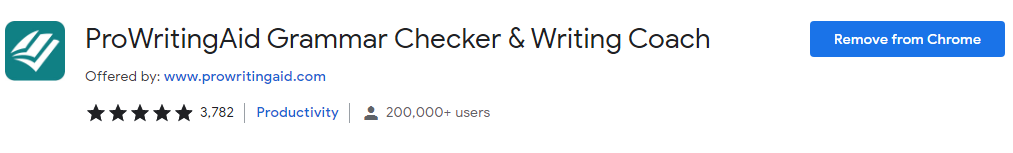
It will help you maintain a clear writing style while also helping you with grammar issues such as punctuation and spellchecking. It’s (premium version) suitable for fiction authors who write long-form content and avoid using passive sentences.
Simply, Prowriting Aid Chrome Extension helps you deliver great content to your readers. Its free version is enough to help you;
- Edit your writing in the best possible way and with ease
- Perfect your writing by correcting style issues
- Remove minor spelling and grammar issues that are easy to overlook.
One tab
Writing high-quality content necessitates a lot of research. This means a lot of browser tabs will be open. Due to a large number of open tabs, your browser will become clogged and slow. Switching between the tabs becomes an issue.
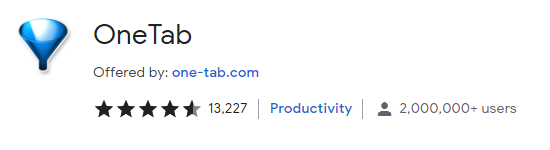
The One tab chrome extension helps you declutter your browser. It consolidates all open tabs into one tab and saves it as a list with a single click, allowing you to focus on the most critical tabs.
You can restore or delete the tabs individually or all of them. Also, you can export the list and open it on another device or save it for later use.
Headlinr Chrome extension
Headlines are your first point of connection with customers. Headlines attract users and enhance visibility. As a writer, you need to learn how to write catchy headlines. The Headlinr chrome addon helps you create catchy headlines.
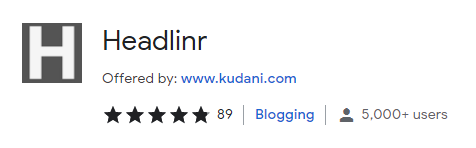
The chrome plugin has over one thousand catch headline phrases. It adapts your target keyword to create a new heading. However, some of the headings do not make sense at all. This is because it uses a fixed database of heading to come up with catchy headlines.
Offline Google Docs
How can we discuss chrome extensions for writers and not mention offline google docs? To use google docs, you must be online. However, the offline google docs extension eliminates this inconvenience.

You can modify your documents, presentations, and spreadsheets without the internet. This app enables content writers to work on documents when already disconnected from the internet. Not forgetting the other advantages of google docs, such as collaborating with other writers.
Evernote Web Clipper
If you love conducting a lot of research before writing your content, then the Evernote web clipper extension may help you. You can save any text from the internet in the app’s folder and use it later.

Simply select the text or image you want to save to the folder by highlighting it and clicking on it. It’s as simple as it appears!
Google similar pages
Another google chrome extension that’s useful for research. Google similar pages extension shows you other websites similar to the one you’re on right now.
This is a fantastic extension for finding other websites similar to the one you’re looking at, which can be a terrific way to locate new websites for inspiration.
When you click the extension button on a website that interests you, a list of comparable website connections will appear. You can open these links in a new tab by clicking on them directly.
Feedly
Are you looking for fresh content? As a writer, you need to be well informed.

The Feedly chrome extension provides all the current events and news on any particular topic. With this Chrome extension, you’ll never miss a popular topic again. Feedly also aids in the organization of your content delivery.
Gradeproof browser extension
Writing a new blog is tedious because there are a few aspects that contribute to a well-written blog. For example, you have to consider the readability score. A perfect blog post should be written for a fifth-grader.
Gradeproof browser addon gives your post an overall grade based on various factors, including;
- Number of syllables in a word
- The level of readability and comprehension
- The amount of time it would take a reader to read your post.
Voice in: voice typing
Do you need a lot of content but don’t have the time to type? The average person types less than 50 words per minute but can speak over 140 words in the same minute.
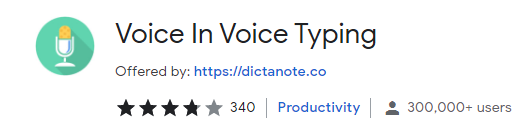
Where is this research heading?
Voice In allows you to turn your voice into text on any platform that supports it.
When prompted, download and pin the extension to your Chrome toolbar and grant permission to access your microphone.
“Start Recording” can be accessed by right-clicking within a text box. Whatever you say will be converted into text by Voice In.
So why not free up your hands and let Voice In type for you for a while?
Read aloud
Writing a conversational blog post is the way to go. While editing and proofreading your content to make it conversational, it’s easier to miss some details. Thus you need a text-to-speech chrome extension. It will read the content for you.
Read aloud is one such extension that will copy the contents of any page and read aloud in its interface. You can control playback with stop, play/pause, advance, and rewind buttons, as well as manually highlight items to read aloud. You may modify the voice, pace, pitch, and loudness from the extension’s options.
This text-to-speech chrome addon supports over 40 languages and voices from Microsoft, google Gavenet, google voice, among others.
Read aloud extension is a freemium tool. The free version supports only google voice. The rest require wavelet permission or a premium account.
Cite this for me
When writing an essay, citing your sources is important. APA, Harvard, MLA, and Chicago are the most popular citation format. The cite this for me, chrome extension simplifies the process by creating citations in the desired style with a single click.

How can you cite a page?
Go to the page you wish to cite and click the extension button. The styles APA, Chicago, Harvard, and MLA will be available to choose from. Construct a citation in any of these styles by clicking on them.
The produced citation will be completely highlighted if you left-click on it; you can copy and paste it into your paper. The premium edition of the extension allows you to keep your citations online, although the free version is sufficient for creating citations.
Marinara
As a writer, time management is important. Sometimes you’ll wander off your editor to social media tabs. A time management chrome extension such as marinara may be of great assistance.

Marinara google chrome addon uses the Pomodoro technique to help you work in intervals. It’s a timer app that begins with a 25 minute work period followed by a 5-minute break. You’ll get a notification and hear a tone when the work or break session timer expires.
An amazing thing about the marinara extension is; you can alter both the work and break sessions as wells as the tones from the settings. Marinara is the ideal chrome extension to keep you on track if you’re interested in adopting the Pomodoro technique while writing.
Stayfocusd
Creating amazing long-form content requires a great deal of concentration. Many destructions are available from Facebook notifications, email, telegram, and other social media notifications. It’s easy to forget whatever you were doing and end up losing valuable time.
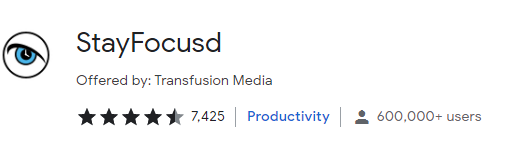
StayFocusd is a Google Chrome productivity extension that helps you stay focused on work by limiting time on these websites.
Stayfocusd chrome extension helps you stay focused on your work. It limits the time you spend on social media sites. It lets you choose which sites to block. You can specify how much time is permitted for prohibited websites.
StayFocusd will render them unreachable for the remainder of the day once you’ve used up your time limit. This Chrome extension for writing allows you to filter or allow entire websites, particular pages, and even specific in-page information.
Dark reader
Are your eyes straining as you write? This can be a result of bright colors on websites. An excellent remedy is to operate in a dark area.
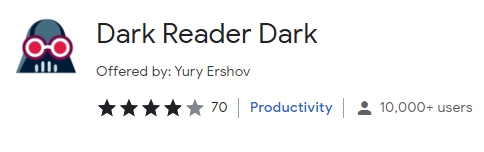
The dark reader chrome extension can keep your eyes from straining. The extension preserves a website’s original formatting and merely modifies the vivid colors.
Although the extension is enabled by default on all websites, you can whitelist them or only allow it on certain ones. Dark mode can also be turned on and off with a command. There’s also the option to enable a bright mode, which turns dark websites into light colors.
Stop all ads
Most websites have display advertising. As a writer or author, unwanted and intrusive ads that appear out of nowhere can disrupt your focus. This way, you’ll find yourself spending too much time on irrelevant things.
It can be worse, considering some of these ads track your searches in the future. Furthermore, the ads may contain viruses and malware that can damage your computer.
How can you get rid of them?
An easy way to get rid of all the ads is to install an ad blocker. The stop all ads chrome extension is ideal for this job.

The extension detects and filters all malware-infected domains while also getting rid of annoying advertisements. Furthermore, this google chrome addon keeps you updated on various web tracking tactics and how to avoid them.
Tweak password
Writers use several programs and websites which require log-in details. For example, in this article on chrome extensions for writers, the majority will need a password to use. Remembering all the passwords ain’t easy. While there is always an alternative; reset the password, it’s not ideal to keep using it every day you forget.
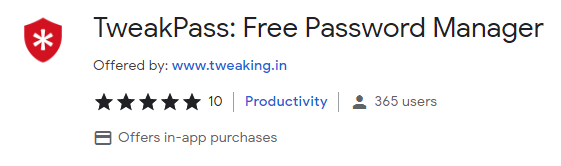
The tweak password chrome extension saves you the trouble of remembering all your passwords. It also protects your passwords from cyber threats and manages passwords from different devices.
Use this extension to create unique, strong, and difficult-to-guess passwords for many accounts.
Which are the best Chrome extensions for writers and authors?
Chrome is one of the most reliable browsers. It’s very safe and rarely hangs. Here are the best chrome extensions for content writers, authors, and freelance writers.
- Grammarly- catching typos, punctuation errors
- Prowritingaid- editing long-form content such as fiction books
- Onetab- organizing your tabs
- Headlinr- for catchy headlines
- Offline google docs- working without an internet connection
- Evernote web clipper- organizing your research
- Google similar pages- for more relevant sources
- Feedly- for the latest news and content
- Gradeproof- for writing easy to read and comprehend content.
- Voice in- for faster typing.
- Read aloud- check if the ideas flow smoothly.
- Cite this for me- create citations for your content
- Marinara- implement the Pomodoro technique
- Stayfocusd- block all distractions
- Dark reader- reduce straining your eyes
- Stop all ads- block ads and malware
- Tweak password- store and create unique passwords
Must have chrome extensions for writers
Whether you are a native English speaker or not, you can’t ignore Grammarly. It’s an excellent tool for caching typing errors that are impossible to avoid. I find it useful since I make mistakes regularly. Read aloud is another extension you can’t go wrong with. Proofreading your text by reading again ain’t easy. You’ll end up missing small details. The read-aloud tool enables you to catch errors as you listen to your content.
Finally, the Marinara and Stayfocusd extensions are excellent for efficiency and time management as a writer. You can block unwanted sites using the stayfocusd extension s well while having healthy breaks.
Next, explore chrome extensions for SEO and Keyword Research