Bramework Review: Create More Content While Spending Less
Is your content looking tired and tired?
Are you getting fed up with trying to come up with content that keeps readers engaged? Or perhaps you’re feeling too overwhelmed by all the content creation software out there and can’t decide which one’s right for you.
Whatever the reason is, a Bramework review is here to solve your problem.
The advent of the internet has revolutionized the way we generate and curate content.
An exciting and new phenomenon that brought forth the idea of blogs has been replaced by many content generation tools available today.
In this blog post, I’ll be reviewing Bramework so that you can decide whether or not it’s a good fit for you.
What is Bramework?
If you are looking to get started with blogging, then Bramework is a great writing tool to start with.
Bramework is the only AI-powered content creator that does not try to confuse you with complicated tools and processes. Instead, it’s specialized in creating engaging, higher-quality articles from the idea stage to the posting stage.
The process is fairly simple; however, the result of it may be quite different than what you expect.
This software makes it easy to come up with great topics and find articles that fit your requirements so you can write an engaging post. All of this ends up in a beautiful blog post that people want to read!
Bramework could be broken in the tools listed below: Keyword Search, AI Blog Titles, AI Blog Outlines, and AI Writing Assistant.
Let’s look at each tool in detail in this Bramework review.
Bramework Review: Features
Perform keyword research with Bramework’s Keyword Analyzer
When creating content for your blog, the first step is to perform keyword research. Failure to do so, you’ll end up writing just another article among the 7 million published daily.
Bramework ai content research and writing tool has a keyword research tool to help you choose the most relevant keywords for your blog post.

The keyword tool will give you the average monthly searches for your target keyword. It will weigh it against top-performing pages on the search and rank it as either low, medium, or high competition. It will also provide you with the total number of ranking pages for the keyword.
This will help you know how easy it is to rank on page one of google.
What else does the keyword research tool provide?
If you love targeting trending topics, this tool is a Google Trends alternative. It’ll provide a graph of how the keyword has changed in the last 12 months.
It will also provide you with:
- Related keywords
- Top questions people ask
- Top 10 ranking pages for the keyword
The above information is helpful if you’re having issues coming up with blog post ideas.
Can the keyword research tool compare to top such tools as Semrush?
Absolutely NO. The only comparable tools are similar AI writing tools such as Scalenut and Writezen. However, if you’ve got a Semrush account, you can integrate it with Bramework. With this integration, you can track your keywords beyond the top 10 pages on your site.
The Bramework and Semrush integration will :
- Provide you with an extensive list of keyword recommendations
- More target questions to add to your blog posts.
With this integration, you can be sure Bramework will help you create high-quality content right from the start.
The only downside is you’ll have to pay for the Semrush account independently.
Create click-worthy headlines with the AI title generator.
With keyword research done, the next step when writing your article is to come up with topic ideas based on search intent and content angle.
Headlines are an important factor when it comes to blog articles. A poorly written article means reduced traffic, even if you rank on the top page of search results.
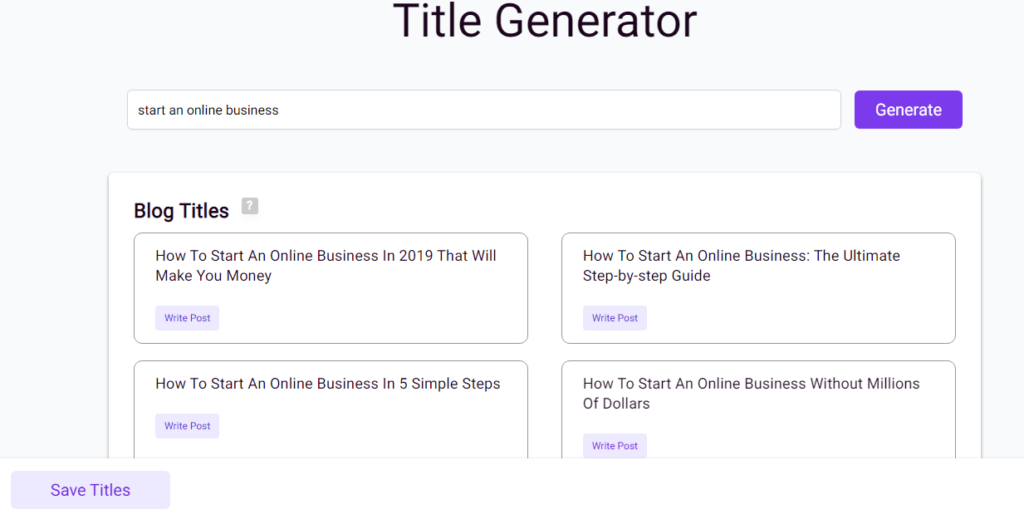
Bramework AI writing tools takes off your worry. With the AI title generator, you can create click-worthy headlines for your blog posts. It creates several headlines for you to choose from.
Create blog outline with bramework AI writing tool.
For any blog post, you write, you must have the end goal in mind. You should know what the reader is looking for and provide it in a structured way. The easiest way to achieve this is using a blog outline.
An outline gives your article structure, helps you organize your thoughts, stay on track, and helps you write your blog post faster. Also, it helps you meet the search intent as it lets you know what you should include or not include in your post.

Hence, having a blog outline is essential for your post. Bramework AI content research and writing tools are great for drafting blog outlines. To generate your outline, type in your keyword or blog title.
Bramework will do its work and create an outline with a brief introduction, a few headings, and a brief conclusion.
Write long form blog posts with the AI Writing Assistant
Next, let’s take a look at the writing assistant. Bramework frequently updates its writing assistant to make it better.
Launching Bramework AI writing assistant will ask you to enter your target keyword or title.

To create better content, you’ll have to add five additional keywords to give the writing assistant the right direction when writing AI content.
On the writing assistant, you can also access the blog title generator and outline generator. All of these help you create better content in the long-form editor.

With this powerful long-form editor, you can format your article and include
- Paragraphs and headings, from H1 to H6
- Choose the font family and change the font size
- Insert images from Unsplash
- All text editing features
The assistant has tools on the right side of the long-form blog editor to help you write ai blog posts. They include;
- Titles – with a mouse click, the AI will generate several relevant titles for your post.
- Outlines– works the same way as the ai blog outline generator.
- Keywords- have relevant keywords and frequently asked questions to help you improve your content.
- Instruct– chose a tone from the 17 available. Also, give the AI more instructions on how to write your content. For Instance, be clear and concise.
- SEO– provides you with a content score based on SEO analyzer guidelines.
- Historical records- bramework saves all your edits.
If you want to highlight a few terms, Bramework offers these different tools.
Bramework text editor includes paragraph, listicle, methods to paraphrase, and summarize
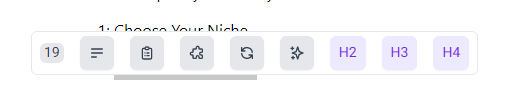
- Paragraph: Bramework comprises paragraphs that are based on the words highlighted.
- Listicle: It produces an alphabetical list of the words highlighted.
- Steps: It generates an order of steps based on your indicated information.
- Rephrase: It changes the meaning of the phrase without altering the meaning
- Summary: It reduces the text highlighted to its basic concept.
After you’re done writing, the left sidebar has more features. You can save, publish, check plagiarism, preview, download, or delete your edited text.
Optimize your post for search engines with SEO Analyzer
You’ve written your content; what next?
The next step is to optimize your content for search engines. Bramework provides the SEO analyzer tool to check how you compare with your target keyword’s top 10 ranking results.
If you’re familiar with RankMath, Yoast, SuferSEO, or Scalenut, this is similar to those. The SEO analyzer will give you an overall SEO rating depending on your keyword density, title length, etc.
For your post to rank well on search results, ensure that you’ve:
- Keywords in the title
- The keyword in the introduction
- Keyword in headings
- Keyword density
- Title length
- Image alt text
One advantage of this feature is it’s inbuilt, and unlike other AI writing tools such as Jasper AI, where you’ve to pay to use SurferSEO, the Bramework SEO analyzer is part of all pricing plans. It’s at no additional cost.
Add images to your blog post.
Blog images are more important than you think. They make your blog post visually appealing and easy to share on social media. Furthermore, they break your text into smaller chunks, helping in improving readability and, as a result, SEO.

Bramework AI content research, and writing tool has been designed with all the above in mind. You can add relevant images to your blog posts with the SEO analyzer. All images are royalty-free from Unsplash, a free stock image site.
Bramework has integrated a Copyscape.
One of the challenges of creating content is having duplicate content. In AI content tools, plagiarism has been a major concern.
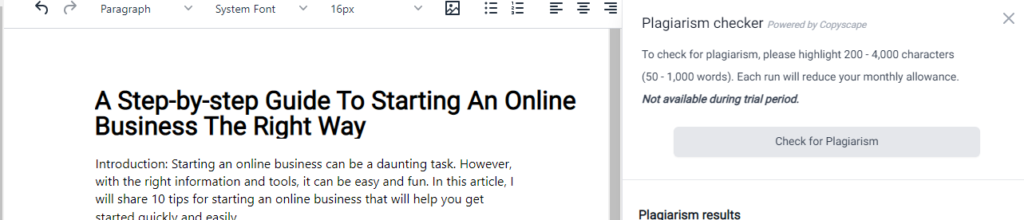
Fortunately, Bramework helps you avoid plagiarism. It has integrated with Copyscape, an online plagiarism checker, to ensure that your content is 100% unique and not copied from another source.
This is an important feature as it helps you avoid potential issues arising from duplicate content.
Bramework integrates with the WordPress blogging platform.
Now that you’ve done keyword research, created a blog outline, optimized it for search engines, added images to boost readability, and confirmed that it’s not plagiarized, what next?
You must publish the content.
Bramework makes it possible to publish your content. It integrates with WordPress, the industry leader in the number of websites built and a top blogging platform.
With a couple of clicks, you can effortlessly publish your articles and blog posts on your WordPress site. This saves time in uploading content to your blog.
What are the limitations of using bramework
Like all other ai powered writing tools, Bramework is not 100% perfect. It has its limitations which include;
- AI can generate repetitive text, and sometimes the paragraphs are too short.
- Bramework is more focused on writers. Its dedication is to creating long-form and SEO-optimized content. Hence, if you want the software to assist you in creating short-form content, then it’s not worth it.
Why Should You Use Bramework?
Now that you know the features, pricing, and how bramework ai content research and writing tool works, is it for you?
Bramework has good features that any content writer, blogger, or freelancer would love to use. With its keyword research tool, blog outline generator, and image search from Unsplash, you’ll be able to create high-quality content quickly and effectively.
Bramework will help you create long-form content and optimize it for search engines.
However, if you’re looking for an AI writing software to create social media content or email newsletters, Bramework is not the ideal AI content generator.
With its frequent updates, and a free trial, Bramework is among the best AI writing software for creating long-form blog posts.
How Much does Bramework ai writing tool cost?
In the current AI writing tools industry, Bramework is among the most affordable choices. It has two pricing plans, the lifetime and the monthly plans. Let’s look at each plan in detail.
Lifetime Deal
This package includes all features, updates, and 40,000 AI-generated words each month.
The lifetime deal is available on the Appsumo. It includes all Bramework features and updates. You can generate up to 40k words each month.
However, it’s not always available. It costs $79.
Month Plans
Bramework has a 7-day trial on all monthly plans if you want to try it for a month. The cheapest plans start at $19 a month. You’ll have 2 seats and can generate up to 10000 words.
They also offer an affordable plan at $49/month that includes 40,000 words and all features.
If you want to generate unlimited words, you can part with $119 a month on the agency plan. It has 8 user seats, each with unlimited ai word generation. Below is an overview of all plans, but first:
What is a seat?
A seat refers to the process of adding people to your account. If you have a team of virtual assistants, freelancers, and employees, you can add them.
Using the seats, you can control the content-creating process from one place.
Bramework Support And Tutorials
Since Bramework is different from other AI writing software, you’ll frequently require a support team to be able to use the tool effectively. Furthermore, with the frequent updates, you’ll need to keep learning how to use each tool to your advantage.
Bramework has an active live chat support team on their site. Furthermore, they have a thorough knowledge base that covers all the fundamentals to help you use Bramework.
However, ensure you only use the latest tutorials, as some might be outdated because of the software updates.
Bramework Alternatives
If Bramework does not convince you, or you’re not sure if it’s the best tool for you, Here are some alternatives to look at:
- Scalenut is a comprehensive ai SEO writing tool with over 50 templates.
- Jasper AI
- Writesonic
- Simplified AI
- Rytr
- Copysmith
Bramework Review – Conclusion
If you produce content for English-speaking audiences and need a tool to help automate the process, you owe it to yourself to give Bramework work a try.
The reduced time required to create reports and articles is well worth the free trial—and if you’re anything like the rest of our readers, you might find yourself converting from free to full-time use with Bramework (as we have).
Overall, I was impressed by the AI capabilities of Bramework.
It may not be an SEO tool per se (because it doesn’t claim to be), but the AI technology that powers it helps create content that is easier to read and more likely to gain traction. While it’s not perfect, it’s still an intriguing choice for anyone needing better content creation assistance.
We recommend using this article as a guide when considering an AI tool for content creation. And if this information is helpful, please share it with a friend or colleague.




![Bluehost Review 2021[Why you Should Kickstart with Bluehost] 12 Bluehost Review 2021[Why you Should Kickstart with Bluehost]](https://bloggingplex.com/wp-content/uploads/2022/04/5-1-768x432.png)