Getresponse vs Convertkit: 10 Things You Should Know
You’re searching for the best email marketing tools to generate leads. I can see why you are in such a dilemma: Convertkit VS GetResponse.
ConvertKit and GetResponse are two of the most popular and reliable options.
It can be not easy to choose between the options if you don’t know what to look for or how to go about it.
This guide will explain each email marketing tool in detail to make it easier for you to decide.
Let’s first compare the two sides.
GetResponse VS Convertkit: Feature Comparison
| Feature | Getresponse | Convertkit |
| Free account | Yes | Yes |
| Email marketing | Yes | Yes |
| Email creator | Yes | No |
| Email templates | Yes | No |
| Marketing automation | Yes | Yes |
| landing pages | Yes | Yes |
| webinars | Yes | No |
| conversion funnels | Yes | No |
| intergrations | Yes | Yes |
| 24/7 Support via Chat or Email | Yes | Yes |
Let’s look at the key features to consider before you decide between Convertkit VS GetResponse.
1) Marketing Automation Tools
GetResponse
GetResponse offers marketing automation tools, making it an invaluable feature.
You can import contacts from another marketing platform or integrate GetResponse with the provider.
After that, you can immediately use GetResponse automation tools to create email campaigns.
GetResponse offers e-commerce integrations that allow you to send transactional emails, abandoned cart sequences, and product recommendations using triggers.
An interactive tutorial is available for newcomers to marketing automation. It teaches you multiple ways to use actions, conditions, and filters.
There are many pre-designed templates that you can choose from.

You can also design your workflows completely from scratch. A marketing automation workflow can trigger an email about an abandoned cart if a customer abandons their cart.
ConvertKit
ConvertKit offers several marketing automation tools that simplify the process.
ConvertKit, like GetResponse, has a drag-and-drop feature that allows you to create or improve your marketing campaigns and follow-up emails.

ConvertKit and GetResponse both have marketing automation tools. However, GetResponse is more powerful because it offers a conversion funnel feature.
2) Capabilities of landing pages
GetResponse
You can create a landing page from scratch using GetResponse or modify the templates.

You can use GetResponse to access the drag-and-drop editor to modify the text, images, CSS, and HTML.
You can also use the landing page creator to help you add:
- Sharing icons
- Pop-up and static forms
- Blocks of content for text, images, videos, and buttons
- JavaScript, HTML, and CSS are all examples of custom code elements.
- Webinar registration forms
- Structure the landing page using sections
- To see how the landing page looks on a smartphone or mobile phone, preview it.
This landing page is mobile-responsive. You can hide elements on mobile devices and show them on desktops.
Integrating analytical tools such as Google Tag Manager or Google Analytics will increase your chances of being found in search engines.
Finally, GetResponse also offers webinar software. The landing pages can be integrated with them to allow you to register for webinars and grow subscribers faster.
ConvertKit
ConvertKit’s landing page builder is also available, but it offers fewer templates than GetResponse, which has more than 100+.

The templates are, however, well-crafted. You can edit any template you like using tags or drop boxes. No coding is required.
ConvertKit offers a static editor which allows you to edit text, images, and colors.
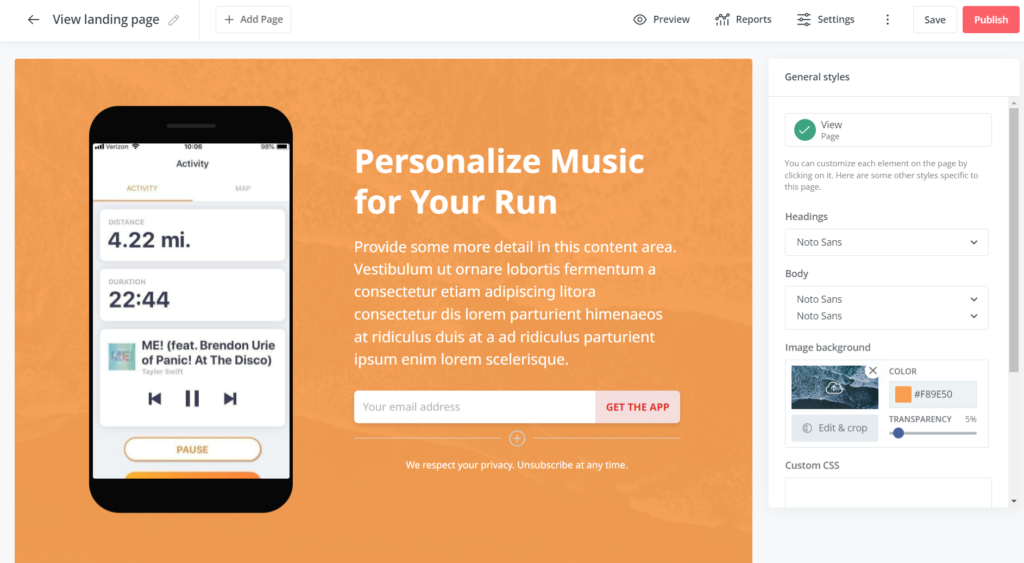
These landing pages can be used to build a contact list and sell products, regardless of whether you don’t have one.
3) Email marketing capabilities
GetResponse
GetResponse makes promoting your products and services easy with automation and email marketing.

Use the autoresponders to customize templates already created.
Create autoresponders (also known as email drip campaigns). These campaigns can be customized using the templates. The intuitive monthly calendar lets you visualize when your subscribers receive the emails.
GetResponse’s email-marketing solution is unique in that it can get to know your contacts through their data.
GetResponse offers a few features to help you determine the best time to send your campaigns. These include adjusting the send-time according to your contacts’ time zone or past behavior.
ConvertKit
ConvertKit doesn’t use email templates. You can only add images and texts to your emails.
They believe that fewer additions will result in higher leads.

Even if you want to drag and drop additional elements, you can’t.
4) Conversion funnels
GetResponse
GetResponse offers excellent conversion funnels using tools such as;
- Instagram ads
- Facebook ads
- Sales pages
- Landing pages
- Stores
- Follow-up emails
- Payment processors
Picking a template is the first step. It will tell you which elements to include in each stage of your funnel.

It is easy to create conversion funnel templates. Each step also has templates to create a funnel that converts quickly.
Conversion funnels allow you to track your customers’ journey, from clicking on an ad to buying a product.
ConvertKit
ConvertKit offers an automated workflow that does not require a conversion funnel.
5) Webinars
GetResponse
GetResponse works with the webinar software as a primary email responder. You will have the following access if you activate the webinar using GetResponse:
- Moderated chat
- Chat room interactive
- Design tools
- Survey questions
- Recording
- Multiple hosts
- Facebook and YouTube streaming
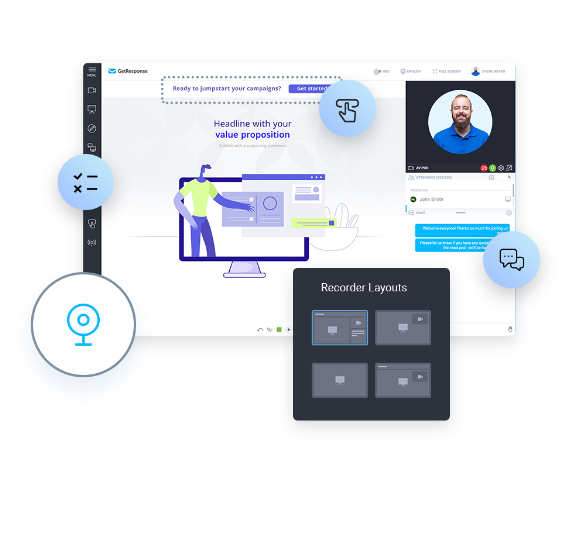
Once the webinar is set up, all you need to do is to add the URL, date, and time and then you can go live.
Your attendees can view your webinars on any device, regardless of platform.
ConvertKit
ConvertKit does not have a webinar tool, so it relies on integrations like CrowdCast and WebinarJam.
6) Prices
GetResponse
GetResponse offers three pricing options. These are the prices for each plan.

You can customize the max plan to suit your needs. GetReponse offers a 30-day free trial. Users can choose from one- or two-year programs and get discounts.
ConvertKit
ConvertKit offers a free trial and a 14-day subscription. However, advanced features require a paid plan.

ConvertKit offers three plans: the Creator Pro, the Creator, and the Free version. Each plan has different features and prices.
GetResponse offers savings on annual and biannual plans, making it a great choice for anyone looking to save money.
7) Email Templates
GetResponse
GetResponse offers many email templates free of charge, as well as an additional email maker that you can use for creating your own.

You can even access and create templates from any device.
These are just a few of the many things you can do.
- Add text, images, and video content.
- Structure emails
- Spam check your inbox.
- Check out an email preview to see how it looks on every device.
- You can save specific sections for future advertising campaigns.
ConvertKit
ConvertKit doesn’t use templates. ConvertKit’s email builder is not compatible with templates.

They feel that emails with too many elements won’t reach their destination, which is your subscriber’s inbox.
8) Priority for Bloggers
GetResponse
With its features, GetResponse tries to be relevant for bloggers. Some of these features are:
- Web push notifications – To keep your audience informed.
- Social ad maker – To design posts on social media platforms.
- Facebook and Instagram Ads
- Pop-up and sign-up forms
- Drag and drop email creator
- RSS to Email Tool – This tool allows you to send posts from your newsfeed to the email address of your audience

ConvertKit
ConvertKit was created by bloggers. It’s, therefore, no surprise that the platform is best suited for bloggers.
ConvertKit allows you to schedule the time and day you want to send your email.
ConvertKit does not have conversion funnels, but you can filter your email list by date subscribed and first name, as well as tags and segments.
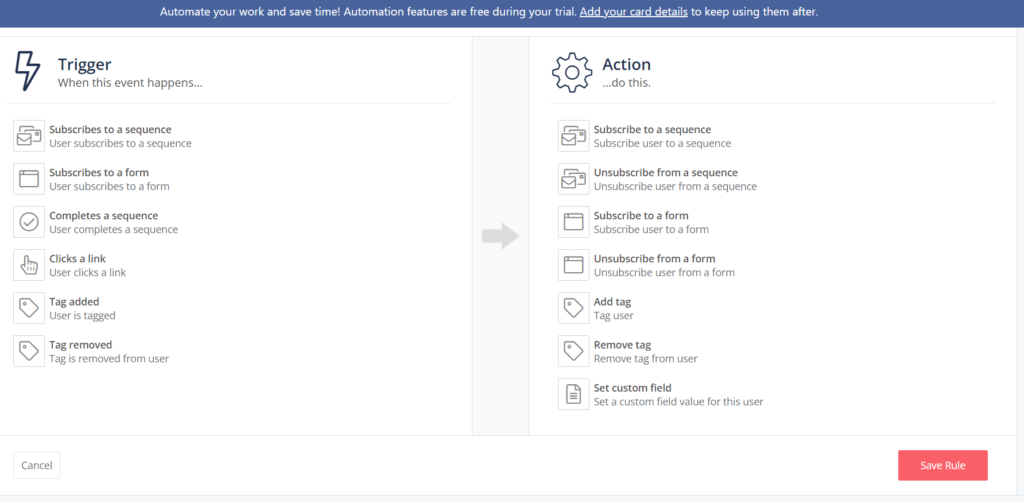
ConvertKit has only 18 landing pages, which is a key difference. You might need more than this if you require more options.
9) Tagging subscribers
GetResponse
GetResponse allows you to tag and segment leads based on their behavior. It is simple to target clients based on their most recent behavior with GetResponse.
GetResponse Tagging

Segmentation levels allow you to maximize your chances of converting leads into customers by targeting them according to their behavior.
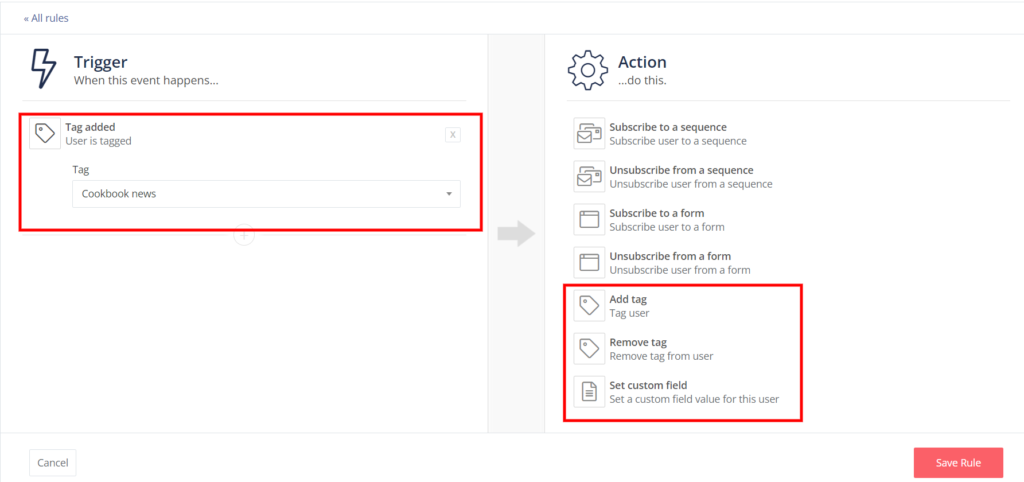
ConvertKit
ConvertKit allows users to create rules for their subscribers. Based on the subscriber’s activity and previous activities, it is easy to identify who will have access to a particular offer.
10) Workflow
GetResponse’s visual workflow creator makes it easy to understand email automation.
It’s easy to identify who could not convert after a webinar. It is possible to create triggers that will allow you to activate events such as:
- Abandoned carts
- New subscribers
- Opening an email
- Click on a link
- Product upgrades
- Products purchased
- Visited URLs

Triggers allow you to customize and create onboarding sequences, cart abandonment campaigns, and reactivation campaigns. This will increase engagement and sales.
ConvertKit
ConvertKit offers workflows that can be linked to triggers.
ConvertKit’s triggers are determined by the events, conditions, and scenarios. To increase investor return, the user specifies the triggers that should be followed when offering a product or service.
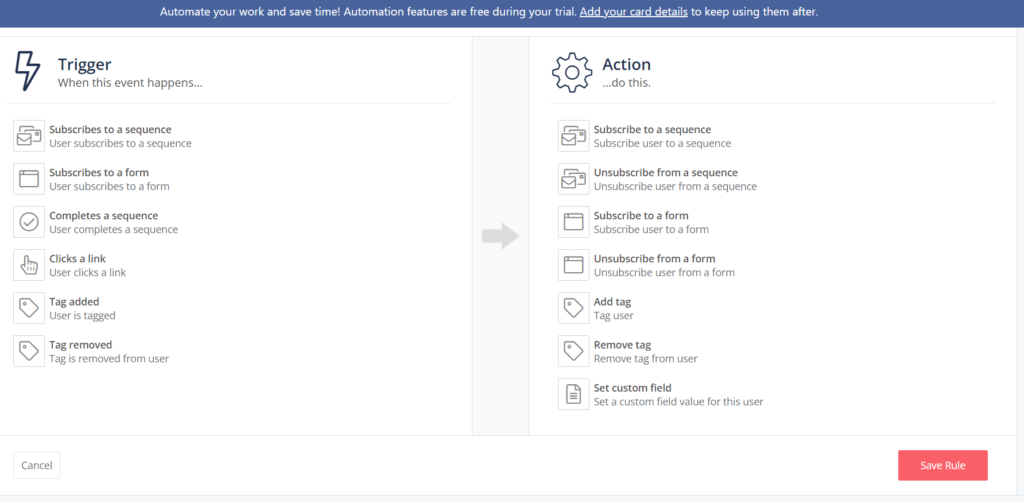
For example, “event triggers,” which send an email at a specific time regardless of where the subscriber is located (whereas “action triggers”), are activated when a subscriber clicks on a link or calls to action.
GetResponse vs Convertkit Final Thoughts
You must research the best tool for you, just like any other tool you purchase.
It doesn’t matter what each tool has; you must find one that suits you, your company, and your budget.
GetResponse is better suited for high-level automation or workflow. It is suitable for those who have worked in e-commerce for some time and want to learn more about the content.
You should be especially interested in building Sales Funnels and Automation systems.
Convertkit, on the contrary, is a great tool to sign up subscribers for a professional blog for content creators.
It is extremely easy to use, and you will quickly communicate with your readers.
Do you still need to decide which one you should choose? You can sign up for both!
Both services offer free trials to decide which is best for you.

![Advantages and Disadvantages of Blogger [Blogging Platform] 20 Advantages and Disadvantages of Blogger [Blogging Platform]](https://bloggingplex.com/wp-content/uploads/2022/04/1-768x432.png)


