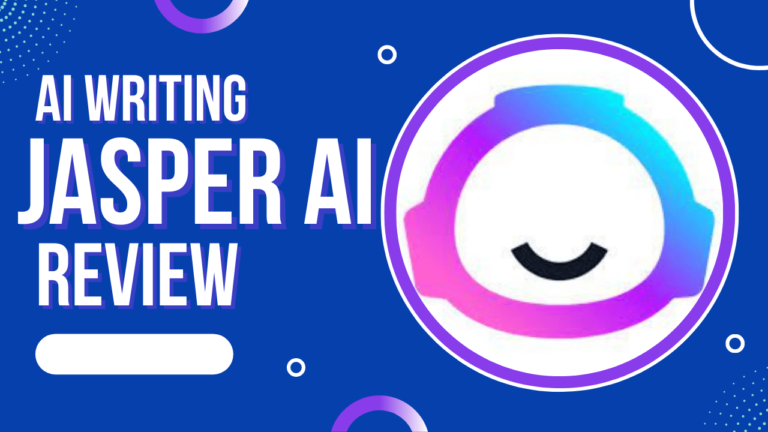GetResponse Review and Pricing – One-Stop Email Marketing Software
This comprehensive GetResponse pricing plan and review for 2023 will cover a popular email marketing platform. I go over all of its key features and benefits. Is it appropriate for your company? Should you consider other options?
This guide includes my experience using the tool over the past two years and my opinion about who should use GetResponse.
We are drowning in a sea of email marketing tools and marketing automation tools, each of which does the same thing.
GetResponse is a name that is often mentioned when discussing email marketing software.
There is much misinformation out there. I read a review with the wrong price and wrong features. It is all covered here. Take your time.
This Honest Getresponse Review will focus on the following:
- Why serious entrepreneurs should pay high prices and why they are worth it
- It is the only tool that can help you scale.
- Based on my experiences, the pros, and cons
- These are my recommendations on who and what this tool is best for.
- There are two other alternatives to GetResponse that you might be interested in.
This GetResponse review will attempt to dissect the tool into its components and highlight its strengths and weaknesses.
Finally, you can determine if GetResponse has enough power to work for your business.
GetResponse Review – OVERVIEW
GetResponse, a marketing platform that combines email marketing and autoresponder software, helps you to create content, drive sales, and drive traffic back to your website.
Integrated email marketing, landing pages, and autoresponder allow you to automate key tasks and launch successful marketing campaigns.
Advanced analytics will enable you to track conversions and leads, ROI, and what customers want. No coding is required. They recently added a new feature: Create a unique online presence using an AI-driven website builder that is code-free.
This tool will allow you to describe your business and visual preferences and create customized website templates.
What is GetResponse?
GetResponse, a marketing platform, unleashes your business’ potential through email marketing and advanced marketing automation. It also offers high-converting landing pages and Auto-funnel, the best marketing tool.
It is used daily by over 350,000 people in nearly 200 countries.
- Create email campaigns
- Newsletters are the secret to every marketing campaign.
- Manage eCom stores
- Social media can drive sales.
- Host webinars
- Automate high-value areas of your business
- New: Free Website Builder
- Auto-funnels and landing pages can be designed.

This tool is the only one that lets you build a shop, market to an email list, create landing pages based on proven templates, automate sales funnels, and drive traffic with a payment plan.
Growing up, having all this power in one place was a blessing for my business. I could do almost everything from one dashboard, saving countless hours. Time is the most valuable resource for entrepreneurs.
GetResponse offers advanced automation, but is it worth the investment?
The GetResponse dashboard allows you to track your most important information.
GetResponse is a powerful, simple tool to automate marketing for small and medium-sized companies. This instantly piqued our interest. Is this a user-friendly tool that will automate the agency’s workflow? Sign me in
I’ve tried many other email marketing tools, but they have never been able to meet my needs. They can automate certain marketing tasks. Are they worth the time it takes to design and troubleshoot automation?
I’d like to know if GetResponse was better than other top email marketing services.
I was open to trying GetResponse’s 30-day free trial, which gives you access to most features or signing up for one of the more costly plans, including webinars, contact scores, and collaboration tools.
First, I wanted to know if GetResponse could fulfill my basic email and marketing automation requirements on the cheapest Plan.
To find out if GetResponse is as simple to use as it claims and to see if it offers enough value for the money, I tried GetResponse.
GetResponse price and evaluation?
GetResponse FREE Plan $0/mo – no Credit Card Requirement for up to 500 Subscribers (not more). The free Plan includes Unlimited Newsletters, one landing Page, a Website Builder, custom domains, and signup forms.
GetResponse Basic Plan starts at $15.58/mo and can be used by up to 1000 subscribers (not many). The basic plan features include unlimited newsletters, landing pages, Unlimited website builder, custom domain, signup forms, basic segmentation, email scheduling, and unlimited email marketing.
I know what you are thinking: Is GetResponse worth it?
It is not cheap; I have to admit. This was the first thing that struck me.
For serious entrepreneurs, GetResponse will be 100% worth your money. After I have covered the plans, I will explain why.
What are the pricing options for GetResponse?

GetResponse is available in four different packages:
- Start at $0.00 per month – No credit card.
- Basic starting at $15/month
- Plus: Start at $49/month.
- Start at $98/month for professionals.
These plans include all the basics:
- A high-converting sales funnel
- Get 220 templates
- Autoresponders
- Proven email designs
- Split testing
- Segmentation options that work
There are some important differences in working your way up.
These are the main differences (IMPORTANT!
Webinars: Webinars can be the ultimate bribe for your email address. I started growing my business when I gave one away for free. This requires at least the Plus plan.
Automatic Builder: This is the important information you need to know before registering for Automation Builder. Automation Builder is GetResponse’s most powerful feature. It can only be used in the Plus plan (5 workflows). The Professional Plan starts at $99 per month and offers unlimited workflows.
CRM: GetResponse’s customer relations management tool could be better, but it still adds value. This tool is only available to Plus subscribers.
List segmentation: Contact Score and Tag are game changers. This allows you to focus on the hot wires and cool them down until they heat up. This feature is only available to Plus plans or higher.
I signed up for the Basic Plan, ready to start, and quickly realized what…
THE BASIC PLAN DOES NOT GO TO GROW YOUR BUSINESS
Although I don’t want to call it a waste of time, the Basic Plan offered by GetResponse is not worth it. It is optional for beginners but will become essential as you progress.
Okay, let’s move on to the most important.
Based on the number of contacts, GetResponse prices have risen sharply.
If you consider all of the features, $ 49/month is reasonable for the Plus plan. However, this is for only 1000 contacts. It’s not #Crushing anything.
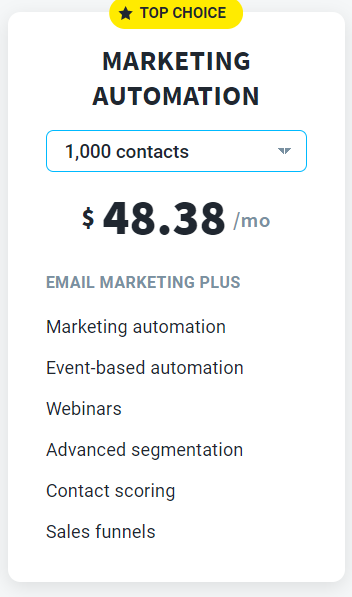
You’d be surprised at what you can do with a mailing list of 5000.

The price of the product goes up by more than half.
You have a successful eCom shop that requires lots of functionality and has a large contact database of 10,000.
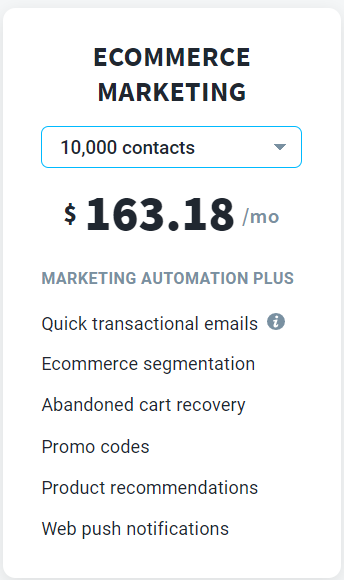
You never know what you might pay for 100,000 contacts.

Note: GetResponse offers you a free 30-day trial for 3 of its four plans. You don’t need a credit card. An account can be created for free.
My opinion about GetResponse pricing
GetResponse’s pricing structure is so complex that it takes time to plan for the long term. However, when you are making money from the amazing features and not worrying about the price, the price doesn’t matter.
The catch-22 is that GetResponse can be affordable at low levels but not worth the cost.
The GetResponse Free Plan
GetResponse is a different offering than some of its competitors. It does not offer a free plan, a major difference from Mailchimp or AWeber.
This situation has changed with the GetResponse Free plan. You can now use the platform forever at no cost.
The plus side is that the GetResponse free version includes some decent features. It allows you access to core features of email marketing and the entire range of templates.
To use this Plan, you must have a list of fewer than 500 Subscribers. Your newsletters will also include GetResponse branding. This Plan does not allow you to use autoresponders or other automation features.
The free Plan is a great way to test the product and get started in email marketing, especially if your list is small and you only wish to send occasional newsletters.
Learn more about GetResponse Free Plan
How does GetResponse pricing compare with its competitors?
GetResponse monthly fees are usually cheaper than many of your key competitors, especially if your email list contains a lot of email addresses.
GetResponse has a competitive starting price. You can host up to 1000 email addresses with GetResponse for $15 per month instead of $29 per month on Campaign Monitor or AWeber. Mailchimp’s ‘Standard” plan, broadly comparable to AWeber’s, costs $51.99 monthly when it has 1000 contacts.
GetResponse is generally cheaper than other products as you climb the price ladder.
There are a few things you should be aware of regarding the price of competitors’ products:
- Mailchimp is one example. Some solutions charge for hosting both subscribers and unsubscribed contacts. This can add up to a substantial hidden cost. GetResponse only charges for active subscribers.
- You can get significant discounts with GetResponse if you’re willing to pay in advance for 1 and 2 years (18% and 30%, respectively).
The bottom line is that GetResponse can stand up to its pricing competitors.
But what about the Features?
GetResponse Review: Key Features
Email marketers can use powerful automation tools
GetResponse’s basic Plan includes email marketing tools like newsletters and autoresponders. It contains visual automation workflows and conversion funnel necessities such as social ads and eCommerce.
You can, for example, set them up so that they…
- Your business sends a welcome message to all who sign up for your contact lists immediately after signing up.
- A week later, they’ll receive a discount coupon for your products and services.
- They receive an invitation to follow your social media accounts three weeks later.

GetResponse’s autoresponder functionality makes it a selling point. It offers some of the best autoresponder features on the market.
GetResponse can send time-based and action-based messages. Time-based options include cycles such as the one above. Action-based options can also trigger action-based messages by user actions or information.
- Opens
- Clicks
- Subscribe to specific lists
- Changes in contact preferences
- Goals/transactions completed.
- Birthdays
- changes in user data
It is jam-packed with automation features. However, I wanted to see if it would compare with other professional automation tools I have used.
Performance
GetResponse can help you avoid spam folders – most of all.
GetResponse has a spam testing feature that allows you to do a spam check anytime during the design process. Even though my email address was spammy, you will see a list with issues if your campaign is too spammy.
A spam check, for example, alerted me to too many images and not enough text and encouraged me to change my sender’s Gmail address to the agency’s domain.
GetResponse also automatically displays the spam test results on the main campaign dashboard. This alert is useful for capturing last-minute issues since it’s the campaign planning screen.
If you have many subscribers using different email providers, you may need to take extra steps to warm up your mailing list. I discovered that GetResponse offers some great tips to get into subscribers’ inboxes, which I was able to confirm later.
GetResponse offers a high delivery rate.
GetResponse claims a delivery rate of 99%, which is great. However, I wanted to know if the delivery rate would be so high for my campaigns as a novice user.
It was a pleasant surprise to discover that the delivery capability was as strong and reliable as I had expected. Both of my test campaigns received 100% delivery rates. All of my contacts received the email I sent, and no messages appeared.
While I trust GetResponse with my email campaigns, it is something I am comfortable with. I want to spend more time ensuring I don’t send spam to a wider audience.
There are hundreds of responsive email templates.
AWeber offers 700+ templates, and some email marketers prefer to use a platform with a wide selection of templates. GetResponse has a smaller but better-designed collection. GetResponse offers more than 200 responsive templates. These include categories for welcome emails, e-commerce, and other topics.
GetResponse-Email-Templates
GetResponse allows you to save campaigns from the past as templates. All options were easy to modify using GetResponse’s drag-and-drop editor.
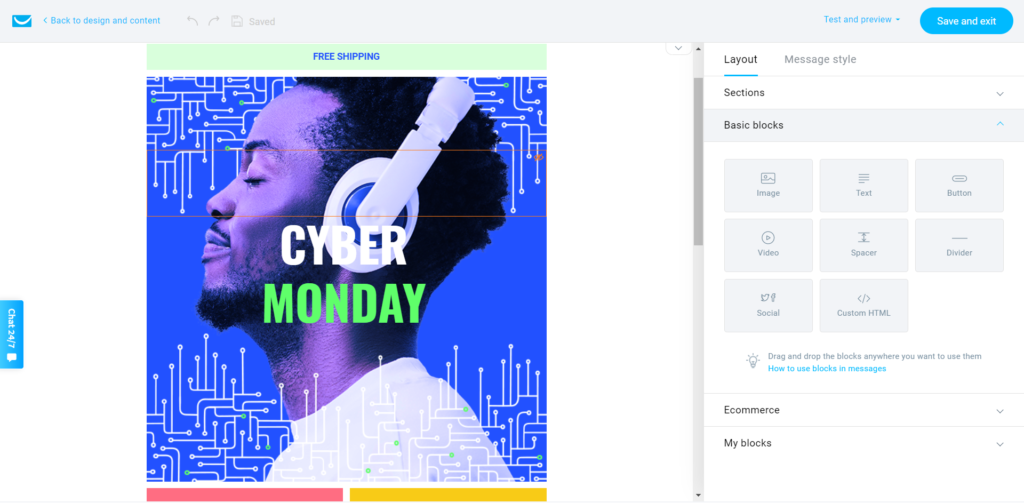
It’s easy for people to forget that email must look great on all devices when it is created on a laptop. GetResponse lets you view previews side-by-side to ensure your email messages are clear on mobile and desktop devices.
Visual Marketing Automations
Automation features are one of the most valuable parts of a marketing platform. They can automate daily tasks.
Marketers looking to create advanced and simple automation can use GetResponse Marketing Automation Building.
Drag-and-drop automation builders allow you to create visual workflows and tailor each step. Automation events can be made based on contacts’ behavior and trigger actions based only on certain conditions.
If you want an email only to be sent if a contact clicks a link in an electronic mail, you can use the visual automation builder to create this sequence and condition.
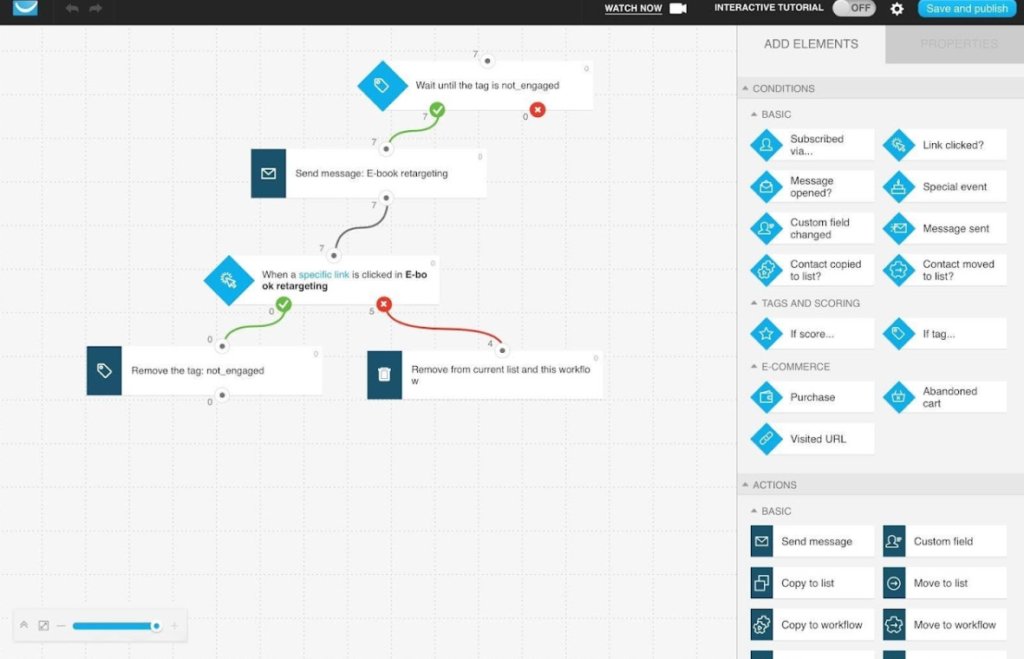
You can add “triggers” to the workflow for events such as:
- New subscribers
- Email opens
- Clicks on Links
- Abandoned carts
- Purchases of products
- product upgrades
- URLs visited (i.e., pricing pages)
I was happy that I could spend less time creating automation.
This automation is separated into different categories, so it is easy to find engagement workflows to reconnect lost subscribers, promotional campaigns for sharing product launches, abandoned cart automation to encourage checkouts, and many other options.
I loved GetResponse’s marketing automation workflow maps. They are simple to follow and easy to understand for each automation. It is easy to modify workflows using the editor. Click on an item to alter the actions and conditions, or click on the icon in the editor.
There are thousands of app integrations.
App integrations allow you to get more functionality from your email service provider. GetResponse provides direct links to social media platforms like Facebook and CRM apps like Salesforce. It also offers e-commerce apps such as Shopify.
GetResponse can integrate with about 30 platforms, much less than other platforms. You can also connect GetResponse with Zapier. This adds approximately 2,000 integrations. You can connect GetResponse with almost any software platform if you don’t mind the Zapier step.
GetResponse API provides more integration options, allowing connections with a wider variety of apps. Navigate to the integration panel, and click API.
Unlimitless landing pages
GetResponse offers a tool to build custom pages and use over 180 templates to create the perfect landing webpage.
GetResponse’s landing page builder is just like the drag-and-drop tool for email. It’s all about usability. Without any programming experience, you can create mobile-responsive and professional landing pages.
You can also add code to the editor. You can use the editor to add custom code with HTML, CSS, or Javascript. You can add or embed external elements by simply cutting and pasting.
The tool also has an image editor that lets you add your images to the page. Images can be imported directly from Shutterstock, and you can add Giphy GIFs to your landing page.

Once you are happy with the design of your landing page, you can immediately launch it and begin gathering leads who will be added to your email list.
Using GetResponse landing page builder, you can:
- Structure your landing pages using sections
- Add content blocks to images, videos, text, and buttons.
- Add static and pop-up forms.
- Add webinar registration forms.
- Countdown timers add urgency to your work environment.
- PayPal integration allows you to collect payments.
- Add social sharing icons.
- Add custom-code elements to HTML, CSS, and Javascript.
- To see how your landing page looks on a desktop and a mobile device, preview it.
Many marketers compare GetResponse to MailChimp. Both were available, but I found GetResponse’s pages more user-friendly and better designed.
I found over 100 landing page templates with handy categories for webinars, campaigns, and downloads.
Even though I have limited design skills, GetResponse’s landing page editor page was easy to understand.
You can add advanced options to landing page pages, such as PayPal buttons and countdown timers, along with forms and PayPal buttons. Even the most expensive Plan allows you to create unlimited landing pages.
Alerts built into the browser
As they ask site visitors for browser alerts, web push notifications can become an integral part of a funnel. These can be configured to notify customers about limited sales, new products, and other business news.
Many platforms offer push notifications only as third-party integration. GetResponse offers them as an integrated feature. Setting it up on my site was easy, and I enjoyed managing permissions and sending out alerts.
Conversion funnels made for you
Conversion funnels can seem daunting to create, but GetResponse simplifies the process.
GetResponse’s conversion funnel feature makes it easy to create successful funnels, even if it’s your first time. These funnels show you what a typical conversion looks like.
This is an example of a conversion path that might be used to sell a course.

The conversion funnel function organizes each step into visual steps.

You can track the success of each step in your conversion process and how profitable they are. It is possible to see the number of potential customers who have entered your funnel and how many converted into paying customers.
The best part?
GetResponse includes all the tools you need to create a conversion funnel, including lead generation and sales options. This feature makes it easy to track the results and saves time.
A simple lead magnet funnel was created quickly. It included a landing page and a download page. There were also optional Facebook ads.
You can visualize the funnel to see how potential customers move through each step. The built-in analysis allows you to monitor your progress.
Webinars Funnels
Interactive webinars can be started right from the GetResponse dashboard.
You can create webinars with customized URLs, registration forms, polls, and surveys using the webinar software.
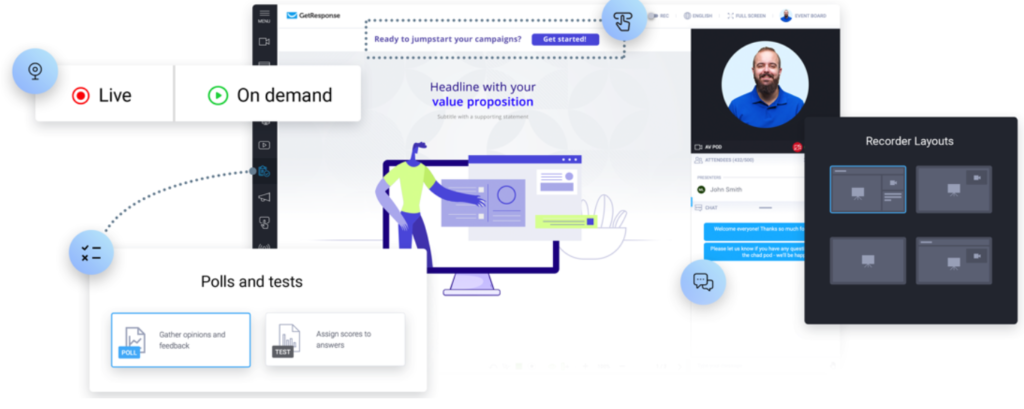
Every lead you collect from webinars will automatically be added to your email list and nurtured. You will get key features like:
- Interactive whiteboard and design tools
- Interactive chat/screen sharing
- Recording the webinar so that you can remarket it once it’s finished
- Q&A session
- Moderated chat
- Multiple hosts
What makes GetResponse’s webinar tool stand out is its pre-built advertising machine, which you can use to promote products from your webinars. It has the following functions:
- Pre-designed registration pages
- Advanced subscription settings
- Payment gateways
These features allow you to sell products, courses, and services directly from your webinars.
Segmentation
GetResponse lead generation tools are designed to make it easy for you to nurture your contacts and turn them into paying customers.
How?
Segmentation can create personalized, highly targeted emails that feel one-on-one with your contacts.
All of it starts with our forms. These are designed to gather the most valuable data from contacts who sign up for newsletters or landing pages.
Once they are added to your contact list, you can assign tags based on their behavior and send targeted emails.
GetResponse is unique because it automatically selects the most engaged contacts in your list so that you can target them.
This is called an Engagement Score. GetResponse assigns each contact on your mailing list a score using real-time data. It is based on a 5-point scale.
- Unengaged (when someone isn’t interested in what you have to say…
- At-risk
- Neutral
- Engaged
- High engagement is when someone loves what you say, actively opens emails, and clicks the links.
These engagement points will appear in your contact list. This allows you to target your most engaged contacts, increasing your chances of them becoming paying customers.
GDPR Compliance
Email marketing became more complex after GDPR (General Data Protection Regulation) was introduced. The GDPR imposes stricter guidelines on consent for e-newsletters and how support is recorded.
GetResponse is praised for its clear explanation of users’ GDPR responsibilities and special GDPR fields that make compliance easier.
You can also enable two-factor authentication (2FA) for GetResponse login. This allows a user only to be granted access after providing two or more pieces of information, such as a password or a code generated using an authentication app for smartphones.
This is an excellent feature, as data security is a key component of the GDPR.
The downside is that GetResponse’s landing page feature does not comply with GDPR if you intend to use a Facebook Pixel or any other third-party cookies in connection with it. There is certainly room for improvement.
GetResponse website builder
GetResponse has added a website builder to its feature list.
This allows you to create a website through the GetResponse interface and then link it to a domain that you own. You can also purchase your domain through GetResponse if you so desire.
Although the templates in the website builder are quite good, it’s still a basic tool that allows you to create static pages.
It is possible to add GetResponse forms, which can be very useful. However, I needed help finding a way to add products I had created in GetResponse to a test site I made with the developer.
You might be disappointed if you’re looking to create an online store using this tool. GetResponse claims that e-commerce functionality will be available soon.
However, it will work for some as a way to create a brochure website.

One thing you should note about GetResponse’s site builder: the sites it creates may need to be faster or compatible with Google’s Core Web Vital site stability and speed standards.
Ease of use
GetResponse makes email marketing easy for even beginners.
It was easy to use the platform, even when I first signed up for GetResponse. You can access all services, including email marketing and conversion funnels using the menu at left. Clicking in the middle of this menu bar will take you to subscriber lists or reports.
Uploading my contacts and creating my first campaign took less than an hour. Advanced features like automation can be difficult to master, but GetResponse makes it simple.
The interface will direct you to tutorials that can speed up your learning when you use advanced tools like automation. An animated GIF will help you navigate the next step when creating your first conversion funnel. The dashboard also has many useful links.
Customizable Dashboard
The main dashboard can be easily adjusted to suit your needs. You can easily add, remove, or rearrange modules to make the dashboard more useful. Widgets can be added to track list growth, track conversion funnels, or provide quick access to your daily tasks.
Simple Partial testing
The A/B testing feature in GetResponse was simple to use when I discovered that there were separate interfaces for shared and standard email testing. Although I could share the test subject lines with others, I needed help finding an alternative way to send different email content or sender names. Although I prefer to have more options for testing, I was pleased that split testing was available in the most affordable Plan.
It was easy to select the audience size and period. You can send the winner message automatically to all the recipients or review the results of the A/B test first.
Compatibility with over 20 languages
The GetResponse platform is currently available in 26 languages.
Analytics & Reporting
Contrary to what some reviewers believe, GetResponse reports contain all the information.
Before I test this platform, I would like to read more than one GetResponse Review. This review could indicate that the analyses needed to be more adequate. However, I found GetResponse’s reporting options superior to similar email marketing services. The reporting dashboard provides customization and targeting tools in addition to a standard email, subscriber, and automation numbers.
GetResponse reports provide good customization.
GetResponse Basic reports include all standard metrics, such as available prices and clickthrough rates. They also have social shares and delivery capabilities. You may need more specific metrics, such as clicks on particular web pages or site purchases. You can add custom metrics to GetResponse using the goal-setting option. Once you have added a goal, it will be displayed in the reports for that account.
GetResponse reports can help you make data-driven decisions
GetResponse allows you to easily customize the reporting panel to compare two versions of an email. This feature allows you to quickly determine which subtest produced better results and identify the best times or topics for your audience.
For teams, GetResponse reports can be very useful.
GetResponse allows you to schedule campaign and subscriber reports to share the results with customers and colleagues. You can set the time and send your reports to as many people as you need. While GetResponse can be great for sharing results, it is also important to note that you can only have as many users as you want if you upgrade your Plus plan. More information on this later.
Support
Live Chat from GetResponse makes up for the lack of telephone support.
It wasn’t very reassuring to learn that GetResponse doesn’t offer telephone support. But, GetResponse’s live chat was beyond my expectations – even when necessary.
I used the live chat to request to upload contacts. Is it possible to upload a Word file with subscribers rather than converting it into a CSV? It took me five minutes to reach a support specialist and two minutes to receive an answer. It was a relief to learn that I could upload a TXT with email addresses.
The live chat was convenient, and I didn’t have to go through the FAQ to find more answers.
GetResponse allows you to keep track of all support tickets so there are no unresolved issues.
TRY GET RESPONSE FOR FREE
CONCLUSION: GetResponse Review
GetResponse, an automation platform that combines email marketing with advanced conversion funnels and more than 2000 Zapier integrations, is powerful but user-friendly.
Although the platform has many features, it is easy to learn. Live chat support is available 24/7. You can also get a 30-day trial at no cost.
While I prefer a paid plan for small lists, I still recommend GetResponse to emerging marketers and medium-sized businesses.
GetResponse Review: FAQ
What is GetResponse?
GetResponse, a marketing automation platform for small and medium-sized businesses, is designed for emerging marketers.
It offers email newsletters, autoresponders, landing pages and autoresponders, webinars, social media ads, and conversion funnels. It’s also one of the best email marketing services for 2021. To test it out, you can get a 30-day free trial.
Is GetResponse completely free?
Yes! Yes! Sign up for GetResponse’s 30-day free trial to try any plan (no credit card necessary).
How much does GetResponse cost?
Prices for GetResponse are determined by plan selection and the size of your list. You will spend more per month if your contact list is larger, but you can still save money using our GetResponse coupons. GetResponse has no sending limits so you can send emails to your contacts as often.
Is GetResponse an effective email marketing tool?
For marketers and businesses who want to use automation tools and funnels, GetResponse can be a great choice. Sendinblue, a simpler platform than GetResponse, may be better for you if you want to send email marketing and don’t care about sales funnels or landing pages.