How to Start a Blog: Ultimate Guide
How to start a blog
I know what I’m about to say might sound a bit intimidating, but the truth is: Starting a blog is not as hard as it seems. It’s really just about setting up a few things and then letting them run on their own.
And that’s exactly why I’m here to help! In this post, I’ll walk you through the exact steps I took to start my blog. I’ll also share some of the tools and resources that helped me along the way.
It’s going to be a great day!
Let’s get started.
Find your niche
Now that you’ve decided to start a blog, what will your blog be about?
To create your blog, you need to do some homework. First, you need to determine what you’ll be writing about. This is similar to your blog’s main aim or theme.
Can I just write about anything that comes to my mind? Nope.
To be a successful blogger, you need to choose a topic to focus on. Long gone are the days when one could write about anything and still get a huge following. Having a blog ain’t the same as having a social media account.
It requires energy to build, the same as you need when creating a TikTok video that has the capability of going viral.
You need to take the time and find what inspires you, what you want, and what type of audience you want. As they say, first impressions matter a lot, and your topic, what you write on your blog is what will make you stand out. That’s how readers will recognize your work.
After you’ve chosen your niche, next comes consistency. Make sure you create content related to your niche. For example, check the image below on the type of content to create for a plumbing blog.
There are thousands if not millions of niches/topics to blog about. To choose the best for you, you can answer the following questions.
What are you passionate about?
What is it that you enjoy doing or that you want to teach? It could be tied to your hobbies or simply a strong desire to learn more about a subject.
Passion is energy. Feel the power that comes from focusing on what excites you.- Oprah Winfrey.
What do you enjoy doing, and what do you want to teach? Your hobbies are a great place to start.
Also, if you have a strong desire to learn more about a subject, you can blog about it.
When I started blogging, I knew nothing about blogging. I was passionate about football and started a blog to talk about football-related issues. I wrote my first post, shared it with friends and colleagues, and was happy about it.
However, down the line, I got bored by what I loved. Since I knew nothing about blogging, I decided to start this blog to share what I learn about blogging as I make money online.
Over that time, I have learned that choosing something you’re passionate about can help you with a consistent writing schedule. You won’t feel the pressure of having a blog.
What skills do I possess?
What do you do for a living, or do you excel in? Having relevant skills can be a good starting point when starting a website.
For example, if you’re a plumber, you can choose to start a blog to offer plumbing services. You can use the blog to offer plumbing tips such as how to unclog drains and other related topics.
The skills will position you as an expert. When you combine skills, passion, and expertise, then you’ve got the perfect topic/ niche to blog about.
However, this should not deter you from creating blogs on topics you know nothing about. What matters most is your writing style as it draws readers.
I’ll simply say, whatever niche you choose, use your writing style to your advantage, and you’ll be ok.
Pick a Name for Your Blog’s Domain
Simply said, a domain name is an address that reliably sends readers to your blog. This, too, will necessitate preliminary investigation to determine whether the name you want is available.
Now that you’ve decided on what topic to blog about, it’s time to pick a domain name for your blog. Your blog readers need a way of finding your content online.
A domain name is an address that will send readers to your blog. An example of a domain name is “www.yourdomain.com”
How do I come up with a domain name?
Coming up with a domain name is the easiest part. However, if you keep reading tutorials and posts on choosing the perfect domain name for your blog, you’ll easily get confused.
You can use letters, numbers, or hyphens on a domain. Having said that, it’s not right to use just any mixture of letters, numbers, and characters on your domain name.
You want readers to find you easily, so choose a domain name that is;
- Easy to read and remember
- Brandable
- Top-level domain
- Broad
- Short
A good way to come up with a domain name is to use name generators. With a seed word, they can generate tons of ideas for you to choose from.
The final step of choosing a domain name is to check if it’s available. If you use a domain name generator, it will let you know if the domain is available. Otherwise, find a domain name checker online to verify its available.
After you’ve found the perfect domain name, it’s time to register your domain with a domain registrar. Namecheap, domain.com, and GoDaddy are some of the popular domain registrars.
Moreover, you can register your domain name with your hosting provider. This is a good way to get free domain names. However, it’s not advisable to register your domain name with your hosting company.
Are you struggling to come up with a domain name?
If you’re struggling to come up with a domain name, find a Webhosting provider that will allow you to start your website without a name. A good example is Bluehost. They let you create your blog as you find a domain name.
Choose a Web Hosting provider
There are many hosting companies out there, but Bluehost should be at the top of anyone’s list for a WordPress site. WordPress has recommended Bluehost as a website hosting provider for more than a decade.
The number of web hosting companies in the world keeps increasing every day. However, for any WordPress blog, you need a web hosting provider that wordpress.org recommends, and they include;
- Bluehost
- Dreamhost
- Siteground
For the purpose of this blog, we are going to discuss how to start a blog with Bluehost.
Why should you start your blog with Bluehost?
Now that you know why Bluehost is the best web hosting provider for beginners let’s move on and create a Bluehost hosting account. You’ll need to have your credit card ready.
Create a Bluehost hosting account
Step1: Go to Bluehost’s home page and click “Start Building” to get started.
Step 2: select Let’s Get Started
Step 2: Select your hosting package.
Bluehost offers different packages with different pricing. For whatever package you prefer, choose the 36-month plan as it will enable you to save money.
Step 3: Select a domain name
At this stage, you’re supposed to enter your domain name. If you don’t have one, you can skip this space and enter later after you have decided on it.
If you’ve already bought a domain name from other domain registrars such as Namecheap, GoDaddy, and domain.com, put it here. Follow the steps to ensure your DNS servers are pointing to Bluehost.
If you want a free domain from Bluehost, you can get one during the signup process. It’ll be included in your hosting package.
Step 4: Fill in your details
Now that you’ve decided on your domain name, it’s time to complete your account registration.
Enter the required details and submit.

At this stage, you’ve noticed there are package extras such as the code guard basic, single-domain SSL, and others. Uncheck what you don’t need.
Step 5: finish your transaction.
After filling in all the details, click submit. Next, you’ll be required to create a password for your account. You need to create a strong and secure password to protect your account. You’ll need to use numbers, letters, and characters. Using a password generator makes this simple.
 Congratulations. You’re now a few steps to having your blog online. Now that you have your hosting account, it’s time to install WordPress.
Congratulations. You’re now a few steps to having your blog online. Now that you have your hosting account, it’s time to install WordPress.
Install WordPress from the Mojo Marketplace
You are almost there!
It’s time to install WordPress on Bluehost. You have to go to your Cpanel area and scroll down to “mojo marketplace” to get started. Next, click the “One-Click Installs” option.
This will lead you to the Scripts and Platforms page in MOJO Marketplace. Because the blog area is at the top, all you have to do now is click the WordPress icon.
 The installation window will open as a result of this. Click the green “Start” button to begin the WordPress installation process, consisting of only a few simple steps.
The installation window will open as a result of this. Click the green “Start” button to begin the WordPress installation process, consisting of only a few simple steps.
Step 1: Decide where you want WordPress to be installed.
You can install WordPress on any domain, subdomain, or folder for one of your domains. Next, click “Check Domain” to ensure that the domain has been assigned and refers to your account.

Note: you may receive a warning that you’re about to overwrite files. If you’re building a new website, check the box and proceed. However, you’ll want to ensure you’re not overwriting anything crucial if you have additional sites constructed.
Step 2: Select Advanced Options
Next, you need to create your username and password for your WordPress installation area. Choose an alternative username other than “admin” and a strong password.
Step 3: Check the box indicating that you’ve read the terms and conditions, then click “Install Now.”
Now you’ll see the installation progress page, which will show you how far along it is. Once its properly installed, WordPress provides you with;
- Site URL
- Admin login URL
- Username
- Password

You can now log into your WordPress site by going to the admin login URL. Click “Log In” after entering your username and password. This will take you to the dashboard of your WordPress account.
Hooray, you now have a website. It’s time to customize your website
WordPress Tutorial: How to gain access to the WordPress admin account?
WordPress is a content management system (CMS) featuring an easy-to-use admin interface and a basic blog system. To gain access to your WordPress account, simply follow these steps:
1. In your browser, Go to http://example.com/wp-admin (replace “example.com” with your domain name).
2. In the login fields, enter your WordPress username and password and click “Login.”

3. WordPress will redirect you to this dashboard.
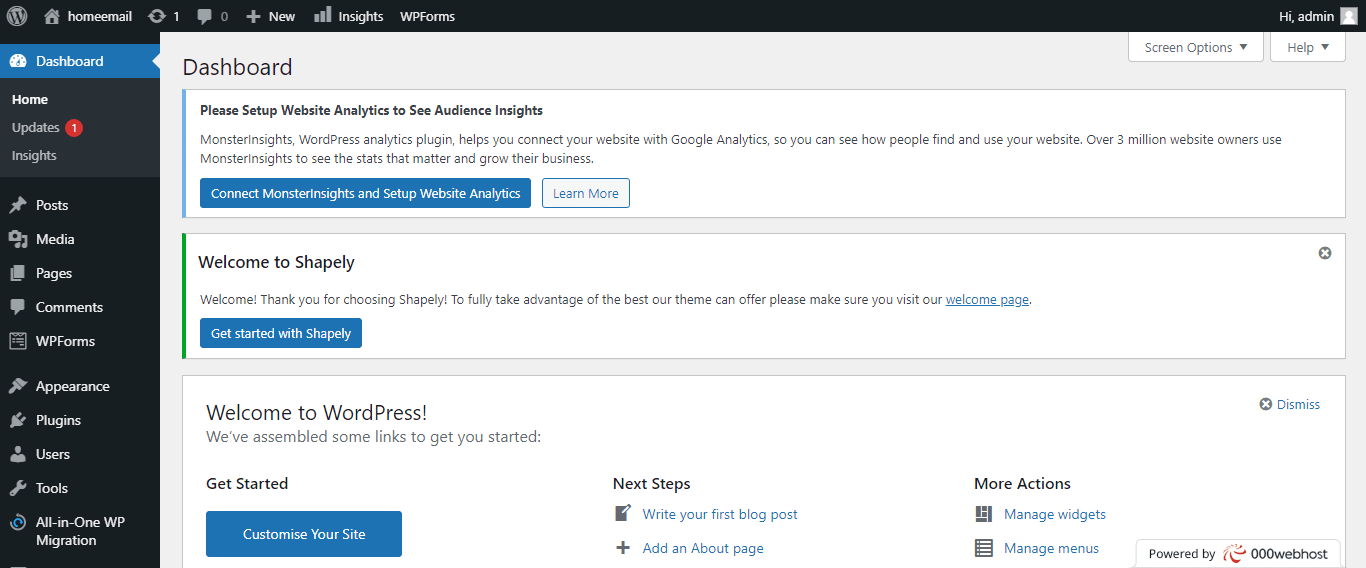
Customize your website
It’s time to make your website look professional. To get started, you’ll need to install themes and plugins.
Themes
A theme is a collection of files that determine how your blog or website looks. A theme may govern anything from your site’s layout to the color of its hyperlinks. It can be referred to as the “skin” of the website; however, it’s much more than that.
To get started, you can choose a free theme or purchase a premium theme from ThemeForest or elegant themes.
Some of the most popular free WordPress themes are:
- Neve
If you need a sleek and tidy blog or any other website, then Neve is perfect for the job. Its design is responsive and adapts to all devices (mobile, tablet, and desktop). It’s lightweight and provides a lot of customization options.
- Astra
Another feature-rich and the lightweight theme is suitable for blogs, portfolios, and corporate websites. With Astra, you’ll quickly gain popularity as it’s SEO friendly and has high performance.
Astra comes with prebuilt demos to assist you with your site design. The user-friendly customizer allows you to build websites without writing any code. It also works with page builders such as Elementor, beaver builder, and brizzy.
Other excellent free themes include Kadence WP, Hestia, GeneratePress, and OceanWP.
If you love premium themes, then you can check the following;
- Newspaper- excellent for blog, news, and magazine websites. It’s available on ThemeForest
- Divi from Elegant themes.
- Genesis from Studio Press
- Flatsome -ideal for shops. It’s from UX themes.
Now that you have chosen your theme, how do you install it?
How Do I Install a New WordPress Theme?
You don’t need any technical knowledge to install a new WordPress theme. It’s very simple and automated.
1. Go to your WordPress admin dashboard and sign in.
2. Hover your cursor over “Appearance” in the dashboard menu, then click “Themes.”

3. Click ‘‘Add New“.
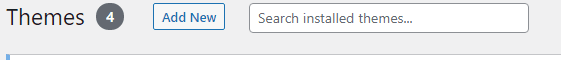
4. On the Add themes tab, you can search for a theme or explore the themes by “Featured,” “Popular,” or “Latest.” When you hover your mouse over a theme, you will be given two options: “Activate” and “Live Preview.”
5. Hover your mouse over any theme you like, then click the “Install” button.

6. A newly installed theme will show you the “Activate“ option. Click it!
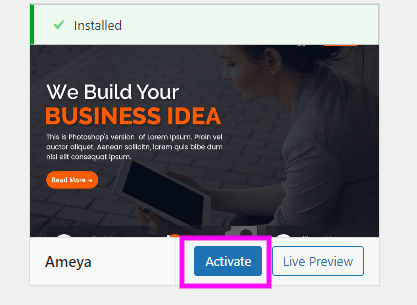
You have successfully installed and activated a new theme on your blog.
How to Manually Install a WordPress Theme Using the Admin Dashboard
You’ve downloaded a new theme from a reputable website and want to install it on your WordPress site using the WordPress Admin section. If that is the case, proceed with this instruction.
1. Go to your WordPress admin dashboard and sign in.
2. Hover over “Appearance” in the dashboard menu and select “Themes.”

3. Click on “Upload Themes”

4. Click Browse and select a theme from your PC/Laptop that is packaged in a ZIP file. If your ZIP file includes a folder named “upload,” first extract the content of the uploaded files as well as the compressed theme file. Click the “Install Now” button.

5. It will take a few minutes to upload a theme, and if it is successful, it will display a message such as “Theme installed successfully.” Now press the “Activate” button.

You have successfully manually installed and activated a new WordPress theme.
How Do I Delete/Remove a WordPress Theme From My Dashboard?
We recommend that you delete any themes that are no longer in use. This is a wonderful way to safeguard your WordPress website against vulnerabilities.
1. Go to your WordPress admin dashboard and sign in.
2. Hover your cursor over “Appearance” in the dashboard menu, then click “Themes.”

3. Hover your cursor over a theme that is no longer active or unused if you want to remove it. It will display the option “Theme Details.” Simply click on it.
4. A simple window will appear. The “Delete” option can be found at the bottom of the window, on the right side. Click on it!
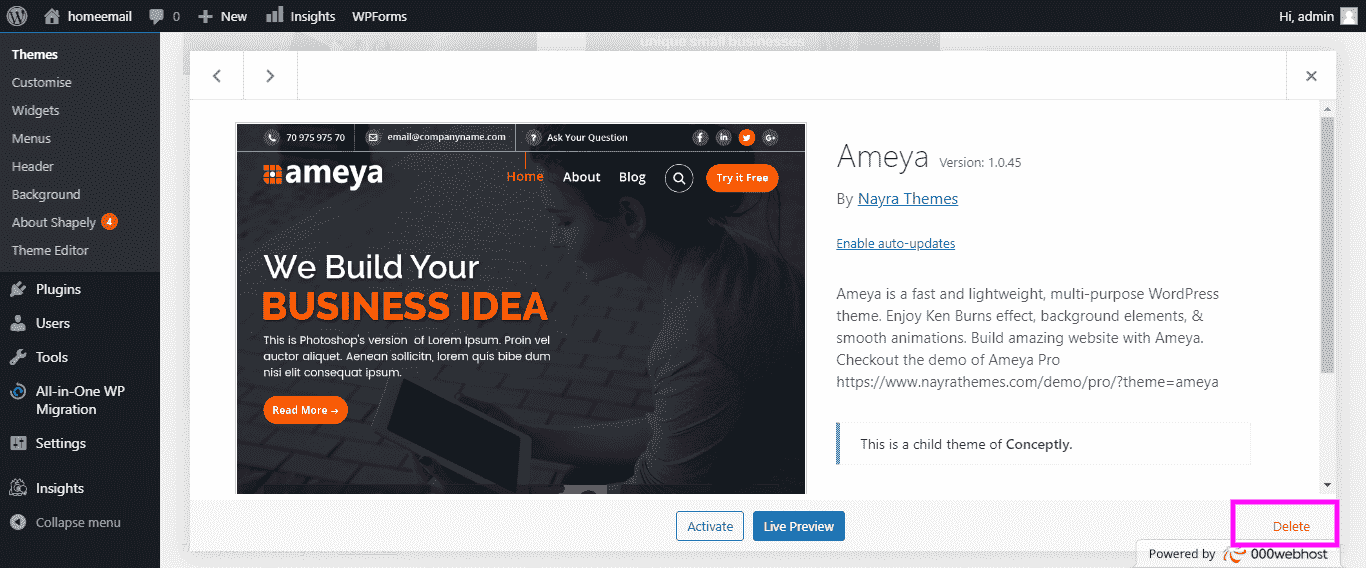
5. A confirmation window will be displayed. To remove your theme, click “OK.”
The theme has been successfully uninstalled!
Plugins
So far, so good. We are making progressions. With themes installed, next, we need plugins. Plugins make WordPress more user-friendly. They extend the functionality of WordPress.
It’s too easy to get carried away by what the plugins can do and end up installing too many plugins, which slows your site. Remember, site loading speed is one of the SEO metrics search engines use to rank pages.
With that in mind, I have compiled a list of essential plugins for your blog. Here is a run-down.
-
Page builder plugin
Page builders make your website look stunning. They are essential for creating custom landing and sales pages. If you want your blog to look professional, you can’t avoid installing them. Themes such as Divi, newspaper xi theme, and thrive theme come with their page builders.
The most popular WordPress page builders are;
- Elementor- arguably the best page builder. This site is built with Elementor.
- Brizy
- Beaver page builder
WordPress Speed Optimization Plugin:
Next, you need your website to load fast. A caching plugin will reduce the page loading time. Caching plugins use a variety of approaches to compress the size of your page by optimizing CSS, HTML, and Scripts.
Some of the best caching plugins are;
- Litespeed cache- I’m currently using this on this blog
- WP- Rocket
Image Compression Plugin
Images increase the size of a web page and increase the loading time. You can reduce the loading time by installing an image compression plugin without compromising image quality.
Some of the best image compression plugins include;
- Smush
- EWWW image optimizer
WordPress Backup Plugin
Having backups for your website is important. You can restore it anytime there is an issue. It’s good to note that some web hosting providers include free backups in their plans.
This might imply that you don’t need a backup plugin. However, you need to have your backup. The updraft plus backup plugin is the leader in this sector.
Social Sharing Plugin
Where will you get readers for your blog? While search engines can drive tons of free traffic to your blog, they take time. Also, it might take some time to build an email list.
You’re left with one pretty simple choice! Drive traffic from social media.
It’s the most effective way to generate free online traffic. You should have a social sharing plugin to help people share useful content with their friends and family to maximize it.
Some of the best social sharing plugins are;
- Sassy social share- I’m currently using it on this website
- Social warfare
Email Lists building plugin
An email list is worth more than most bloggers think. Whether it’s using it to make money or drive traffic to your website, it’s essential. Pat Flynn has used the convertkit email marketing tool to generate millions of dollars every year.
When it comes to traffic, it’s an easy way to have return visitors to your website.
Let’s take an example. With a free plan from mailerlite, MailChimp, or any other email marketing tool, you can send 300 emails per day. With 300 subscribers, that is 9000 emails per month. Let’s assume the open rate and click-through rate are 40%. This means 3600 pageviews in a month.
This means having a tool to collect visitor emails is an easy way to drive tons of traffic to your website as well as increase sales. The best email collection plugin is optinmonster.
SEO Plugin
If you’ve been reading a lot on WordPress, you should have come across recommendations that WordPress is the best blogging platform for SEO.
However, this is impossible to achieve without an SEO plugin. Plugins add extra functionality to WordPress and help your blog rank higher in search engines.
On this blog, I use the Rankmath SEO plugin. It helps me optimize blog posts for several keywords. Also, it comes with a free content ai analysis tool to help you write SEO content easily.
Other popular SEO plugins I recommend include;
- Yoast
- SEOPress
- All in One SEO Pack.
- SquirllySEO
Form Builder Plugin
As you’ll realize, you need feedback from readers and clients. And the easiest method is to have a contact form rather than having an email address that can be used to spam. To build the contact form, you need a form builder.
Some of the most popular form builder plugins include;
- Contact form 7
- WP Forms
- Gravity forms
Analytics Plugin
As long as you have a website, you can’t avoid statistics as they are an important aspect of your website. They are key performance indicators that help you set achievable goals.
An easy way is to get them right from your WordPress dashboard. You can see your most popular pages, countries from which traffic is coming, session time, total page views, bounce rate, and much more.
Some of the popular analytics plugins include
- Google analytics dashboard for WordPress
- Jetpack
Alternatively, you can install the google site kit plugin and get all google tools such as search console, page insights, analytics, and Google Adsense.
Spam Filtering Plugin
People love spamming to get backlinks and speedy responses. If you’re a beginner, gather some energy as you’ll need to do a lot of trashing. Your blog’s comment section will be filled with spammy links unless you install a spam filtering plugin.
The best free spam filtering plugin include;
- Akismet
- Anti-spam plugin
WordPress Security Plugin
You should pay special attention to the security of your WordPress site. Thousands of websites are hacked every day on the Internet. WordPress’ open-source nature makes it more prone to security breaches.
Install a security plugin if you don’t want your blog to appear in the list. Wordfence and Sucuri are two security plugins that I recommend.
How Do I Install a WordPress Plugin?
There are several ways to install a plugin in WordPress. The WordPress Admin Dashboard, which allows you to install plugins automatically, is the ideal approach to installing a plugin.
1. Go to your WordPress admin dashboard and sign in.
2. Hover your mouse over “Plugins” in the dashboard menu and click “Add New.”

3. Enter the name of the plugin you want to install, such as “elementor,” in the “Search Plugin” box, then hit enter.

The plugins that match the keyword “Elementor” will be shown. Click on the “Install” button next to the plugin’s name.
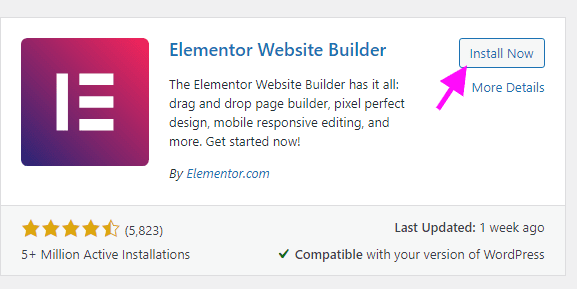
5. It may take a few minutes to complete the installation. When it is finished, the “Activate” button will appear. To activate your freshly installed plugin, click on it.

Please keep in mind that the newly active plugin will appear in the sidebar menu. If a plugin has to be configured, it will display an option to do so.
How Do I Install a Plugin Manually in WordPress?
It is simple to install a plugin automatically, and you may also do so manually. It will entail manually downloading, uploading, and activating a plugin.
Ascertain that you have already downloaded the plugin’s zip file to your desktop.
1. Go to your WordPress admin dashboard and sign in.
2. Hover your mouse over “Plugins” in the dashboard menu and click “Add New.”

Click “Upload Plugin,” then “Browse.” Choose your plugin’s zip file and then press the “Install Now” button.
Click the “Activate Plugin” button.

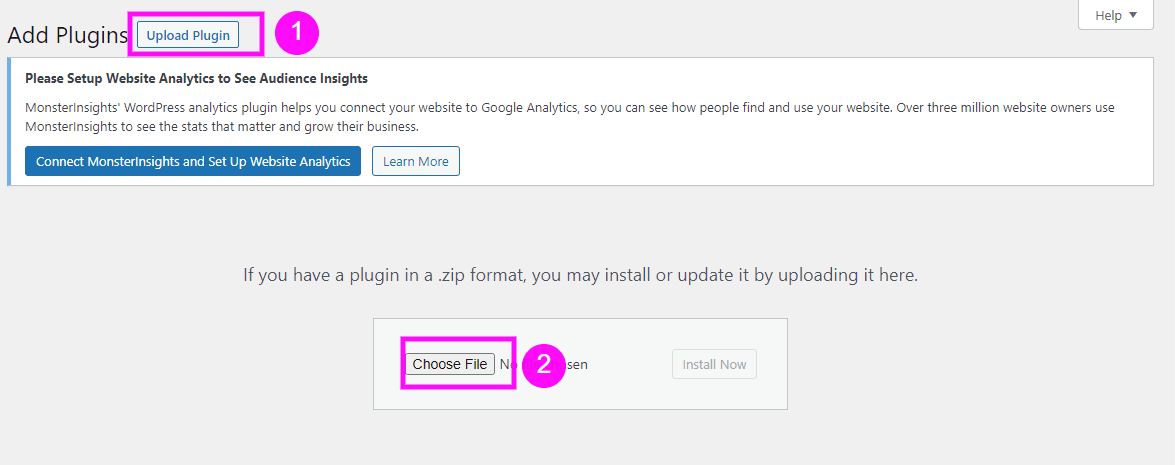
Please keep in mind that the newly active plugin will appear in the sidebar menu. If a plugin has to be configured, it will display an option to do so.
How Do I Deactivate and Delete a WordPress Plugin?
If your plugin is no longer in use or if you want to deactivate it, you can do so from the WordPress admin panel. Deactivated plugins can also be removed.
1. Go to your WordPress admin dashboard and sign in.
2. Hover your cursor over “Plugins” in the dashboard menu, then click “Installed Plugins.”
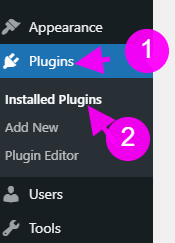
To disable the “Essential Elementor Addons” plugin, for example, click the “Deactivate” button at the bottom of the “Hello Dolly” text.
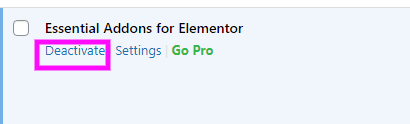
How Do I Remove a WordPress Plugin?
When you deactivate a plugin, the delete option will show.
Go to the “Installed Plugins” list and click the “Delete” link at the bottom of the name of the deactivated plugin. It will show a confirmation message. When you click “OK,” the plugin will be deleted.

Create mandatory pages
As a website owner, you’ll decide on the number of pages you need in your blog. However, there are some mandatory pages each website should have. They include;
Homepage
This is the landing page for visitors. Anyone searching for your site on google will land on this page initially. Use it to explain more about your company and what it does.
The homepage’s content should be captivating enough to hold visitors’ attention for a few seconds. You can hire copywriting freelancers from freelancing sites such as Fiverr and Upwork to do it for you.
The page should also be well designed, load quickly, and have a professional appearance. You only have less than 0.05 seconds to persuade your customer, and this page is your biggest bet.
To grab attention, include:
- A quick overview of who you are and what you do
- Summary of your services
- How you can assist a potential client
About Us page
Clients are always interested in learning more about the people who run a company. The same can be said about readers and websites. The about us page is one of the frequently visited pages on a website. It’s a quick overview of the blog, the history, and what sets you apart from other competitors.
You should include;
- A synopsis of your firm
- Its employees
- Notable accolades
- What distinguish it from others
Contact us page
Readers need to contact you about your services or any products. Having a contact us page makes it easier for them. You can include:
- Phone number
- Email address
- Physical mailing address
- Office hours
- Social media accounts
- Phone and fax numbers
However, designing a contact form using plugins such as contact form 7 and WP Forms can help reduce spam messages.
Privacy policy page
It’s a requirement for every website to have a privacy policy. A privacy policy informs visitors what you’ll do with the personal data collected.
It’s important to explain how any personal information and data acquired will be used. Also, let them know if you intend to share the data with third parties.
On your privacy policy page, you should include:
- What information do you collect
- How do you gather it
- How visitors can get a copy of the information collected
- Whether that information will be shared and with whom.
Terms and Conditions Page
A terms and conditions page is a requirement for most websites. It lays out the “rules” that visitors to your website must agree to follow to use it. You should include your website’s rules and principles, as well as how it works.
For example, an intellectual property disclosure that states that your website is your property and is protected by copyright laws and links to other sites clause that declares that you are not responsible for or have control over third-party links on your website.
WordPress Tutorial: How do you create your first WordPress blog post?
1. Go to your WordPress admin dashboard and sign in.
2. Hover your mouse over Posts in the dashboard menu, then select “Add New.”

3. Enter a title in the Title box and begin writing your blog article.
Enter tags by scrolling down to the “Tags” option. If you want to input multiple tags, separate them with a comma and then click the “Add” button.
Choose an acceptable category or click “Add New Category.”
. Now, scroll up and look for “Publish.” Then press the button.

WordPress Tutorial: How do you delete a post in WordPress?
In WordPress, you can delete a published or draft post.
1. Go to your WordPress admin dashboard and sign in.
2. Hover your mouse over Posts in the dashboard menu, then choose “All Posts.”


3. Choose the post you wish to remove and the “move to bin” option will appear, Click on it.
4. To remove multiple posts, select all of them, click bulk actions>> move to bin>> apply.

WordPress Tutorial: How to add a new category in WordPress
Under the dashboard menu, hover your mouse on Posts and then click on “Categories“.

In the “Add New Category” field, enter the following information:
Name: Enter a name for your category, such as “Computer.”
Slug: Enter a slug name here or leave it blank.
Parent: If you leave this at None, it will become a sub-category of your chosen category, and the browser will display a URL similar to example.com/technology/pc.
Description: You are free to leave this as is.
Now, CLICK “Add New Category”.

WordPress Tutorial: How do you delete a category in WordPress?
If you wish to remove a WordPress category, follow these steps:
1. Go to your WordPress admin dashboard and sign in.
2. Hover your mouse over Posts in the dashboard menu, then click “Categories.”

3. A list of categories can be seen on the right side. Hover your mouse over a category you want to remove to reveal a few alternatives. Select the “Delete” option. The confirmation option will be displayed. Click the “OK” button.

How can I remove the WordPress category “Uncategorized”?
The “Uncategorized” Category cannot be removed, but it can be renamed.
- Hover your mouse over Posts in the dashboard menu, then click “Categories.”

2. The “Uncategorized” category choice can be found on the right side. When you hover your mouse over it, a few alternatives will display. Select the “Quick Edit” option.

3. Change the name and slug, and then select “Update Category.”

Start a blog FAQs
How do I Become A Successful Blogger?
This article will guide you through the process of becoming a successful blogger. You will learn to choose a niche, set up your blog, build an audience, and monetize your blog.
What is a blog?
A blog is a website where you publish articles, other content, and media online for others to view and comment on. The most popular blogs are updated daily, weekly, or even more frequently.
What’s The Difference Between A Website And A Blog?
A lot of business owners and SEOs use the terms “website” and “blog” interchangeably when they shouldn’t. Though both are ways to share content on the internet, there are different ways you can use each platform to your advantage.
It comes down to deciding if your goal is to create a free-standing website or a free-standing blog.
A website is mostly used for brand awareness, whereas a blog is mostly used for lead generation. As such, we’ll focus this post on the differences between a blog and a website.
Is Blogging A waste of time? Reasons why you should start a blog.
If you haven’t heard, blogging is making a huge comeback. In the past few years, I’ve noticed more and more people interested in starting their blogs.
If you’re thinking about starting your blog, then there are a number of reasons why you should get started right away:
Blogging Can Improve Your Social Skills Online
Blogging is a bit like riding a bike: you never forget how to do it! And blogging can help improve your social skills online.
Online, you can use blogging to help you overcome shyness and build confidence. You don’t have to write about anything too personal or deep on your blog at first. Just try writing about the things you enjoy outside of work.
It doesn’t matter what the topic is as long as you feel comfortable talking about it and sharing your opinions. You can also think about how you want to come across your blog and remember that your blog is a representation of you, so it’s important to keep it professional!
Blogging Helps You Learn New Things About Yourself and Others
Blogging has so many layers that you cannot predict what will happen next. You never know where your current post might lead you. You may discover a new passion or find yourself in the middle of an important discussion that could make a difference to someone else.
What happens if you start a blog? You never know where it will take you. You may discover something about yourself that changes your life or influence the life of another person positively.
Blogging can help you get a job, a promotion, or a job interview!
Blogging is quickly becoming more than a hobby for many professionals and company owners. It’s now a must-do business activity. In fact, 92% of C-level executives read blogs at least once per week, and 88% of CEOs and founders say that blogging helps them connect with customers.
For many companies, the benefits of blogging are becoming increasingly important. According to a study by the Content Marketing Institute, businesses that blog grow revenue 49% faster than those that don’t.
Blogging Helps You Improve Your Writing Skills
You can write about anything you want. Blogging is a great way to improve your writing skills and get better at expressing yourself. It’s also a great way to connect with other people who share your interests.
Whatever you choose to write about, blogging is an excellent way to express yourself and grow as a writer. You might even consider starting a blog if you ever have something you want to say!
Are blogs a Waste of Time?
Are blogs a waste of time? Not if you want to reach your target customers and grow your business. The fact of the matter is, that blogs work, whether you’re a big brand or just getting started.
Does Anyone Read Blogs Anymore? Reasons Why People Are Still Reading Blogs.
As blogs were introduced to the world in the early 2000s, everyone wanted to start one. In fact, many people started blogs – but very few people are still blogging. So, does anyone read blogs anymore? The short answer is yes!
There’s a good reason why some bloggers have been able to convert their blog from a side project into a full-time job:
- blog readers are loyal
- bloggers can earn money through advertising and affiliate marketing
Other than that,
Blogs are still relevant
Some people argue that blogs are irrelevant and outdated. They say that the world of content marketing has evolved beyond the blog into more visual and video-centric mediums. But in reality, blogging is still relevant for businesses today.
Blogs are a great source of information!
Blogs are a great way to stay updated on what’s happening globally. They give us news and facts, but also opinions and information. And, they are very easy to read! Everything you need to know is just a click away.
A lot of people don’t read blogs regularly, but the ones that do enjoy the convenience and diversity of content. For those who don’t read blogs, here are some things you should know about them:
They are written by a lot of different people with different backgrounds so that you can get different viewpoints on a subject.
Blogs provide a social experience for readers
Blogs are a great way to keep track of what’s going on in the world and interact with others who share your interests.
They’re especially good for following specific topics that interest you. If you love a news topic like agriculture or politics, you can find a blog that covers that topic and regularly follow the updates.
This is a great way to stay informed about the things that interest you and to connect with others who share your interests.
People enjoy reading blogs because it’s personal.
People like to read blogs because it’s personal. It’s a way for you to share your tips, experiences, and expertise with your audience. Making your blog more personal allows you to build stronger relationships with your readers.
Blogs are easy to read and interact with customers
Blogs are a great place to start building an audience and work well for engaging in conversation with your customers. This is because blogs are easy to read and interact with.
As consumers, we have become used to reading long-form content on the internet, which means that blogs are a no-brainer for anyone who wants to engage their customers.
Video content has also emerged. TikTok and youtube are the leading sites.
What Has Replaced Blogging?
Blogging has been the best way to get your content out there. Nowadays, we have more options than ever before. With blogging already a thing of the past, what can you do to get your content in front of people?
First, you can use social media platforms to share your content with your followers. Facebook is a great place to start. If you’re writing about business or tech, it’s a safe bet that your audience is on Facebook. There are 1.4 billion active users on Facebook every month, so it’s a no-brainer that every business should have a Facebook page.
Video content has also emerged. TikTok and YouTube are the leading sites. According to the pew research center report in 2015, more than 8 out of 10 online Americans use smartphones to watch online videos.
Why Should I Use WordPress Instead Of Blogger To Build Your Website?
WordPress is an open-source content management system (CMS) launched in 2003 by Matt Mullenweg and Mike Little. It has since grown to become the most widely used CMS globally, with a growing community of developers contributing to its core codebase and over 4 million active websites using it as their publishing platform.
The reason for this growth is because WordPress is easy to use, offers flexibility and customization options, comes with great support from a large global community,
Blogger happens to be a Google product, and it’s also the easiest blogging platform out there. But WordPress is the most powerful. It has a ton of features that allow you to play around with your website and make it look the way you want. It is also completely free and easy to set up.
Most bloggers use blogger because they don’t know any better, but if you like WordPress, you can try Bluehost, and they will give you 60% off your first purchase.
How many blogs should I start?
When starting, it’s tempting to create a lot of blogs, but you should start with one. The more blogs you have, the more time you’ll have to spend on them.
If you also want to establish yourself as an authority in your field, you’re going to need to spend time writing quality content and getting quality links. This can take time and is better done on one blog than split between several.
How much money can I earn with blogging?
The money you can make from blogging depends on three things: the business model, the traffic, and the conversion rate.
If a blogger sells something, like a book or an online course, their conversion rate will be above zero. The more visitors they get to their site, the greater their chances of converting readers into customers.
If a blogger monetizes with advertising (CPM), their traffic determines how much money they can earn. The more traffic they get, the more money they can earn.
What makes a good blog?
There are a lot of blog posts out there, and it can be difficult to know what makes a good blog. Here are a few tips that will help you create excellent blog posts.
Write about something you love. This is the most important tip. Write about something you’re passionate about, and you will find that your writing is more interesting and motivated.
Research your topic. Don’t just make up your facts to fill in the gaps of your piece. There are plenty of facts on the internet that can help support the claims you make in your blog post. If you have the time to find them, you can use a service like Statista.com to help you out.
How long does it take to start a blog?
It depends on your blogging platform. The average time it takes to start a website is about 30 minutes. But, when you’re starting a blog from scratch and don’t have any of the tools, it can take up to 10 hours or more.
How often should I blog?
There is no hard and fast rule on how often you should publish when it comes to blogging. It depends on your audience, your purpose, and your available time.
The best way to create a blog frequency that works for you is to start with a set schedule and then adjust based on how things go. If you’re finding that you’re posting too much or not enough, adjust your schedule accordingly.
If you want to post more often than once a week, try adding an extra day in the middle of the week.
Should I write my content?
If you’re looking to boost your website traffic, using your content is a great way to do it. The problem is, that writing can be a slow and tedious process. Outsourcing your content creation is a viable option if you’re in a hurry. However, sometimes you don’t even have time to hire someone to write for you.
What then?
Well, there’s a third option.
You can outsource your content creation to a software program. There are many tools available that will allow you to create content in a matter of minutes. The best part is that these programs aren’t expensive and can be used for various projects.
How much does it cost to start a blog?
Starting a blog can be expensive, but it doesn’t have to be. with $100, you can start a self-hosted blog. You just need to know where to look for the best deals on hosting, domains and tools. Here’s a list of resources to help you save on costs and still get the tools you need.
Can I start a blog if I don’t know how to code?
Yes, you can start a blog even if you don’t know how to code!
My advice:
If you have no experience with coding at all, I recommend that you start a blog on WordPress. However, you will need to learn basic HTML and CSS to set up your theme.
If you don’t want to learn, you can hire web designers or developers from Fiverr to set up a blog for you.
Where do I get content to write?
There are a few ways to source content to write. The first is by creating a content calendar, which is basically a collection of topics that you would like to get done by the end of the month.
This is super easy; if you have an idea in your head for a blog post, add it to the calendar. If you see a tweet about an interesting new trend in the industry, add it to the calendar. If you have some free time on a weekend and have an idea for a short post, add it to the calendar.
You don’t have to worry about writing it all at once. In fact, you shouldn’t try to write a whole blog post in one sitting.
You’ll end up with a bunch of disjointed thoughts, none of which are very useful. But if you take the time to plan out your outline, it’ll be much easier to put together a solid blog post.
Where will my blog get traffic from?
When it comes to blogs, traffic is the single most important factor. The amount of traffic a blog gets determines its success or failure. You can have the best advertising strategy and amazing content, but if you don’t have enough traffic, you’ll never get anywhere.
Traffic is the lifeblood of your blog, and there are two main ways to get it. The first way is to attract visitors who are searching for what you offer on search engines like Google, Yahoo, and Bing. These visitors are considered organic visitors and can be acquired through SEO (Search Engine Optimization).
The second type of traffic is called referral traffic. This type of traffic comes from other websites that have linked to your website. This type of traffic can be acquired through social media, forums, and guest blogging.
The third type of traffic is called paid traffic. This is the traffic that you pay for. This is typically done through an advertising network like Google Adwords or Facebook Ads.






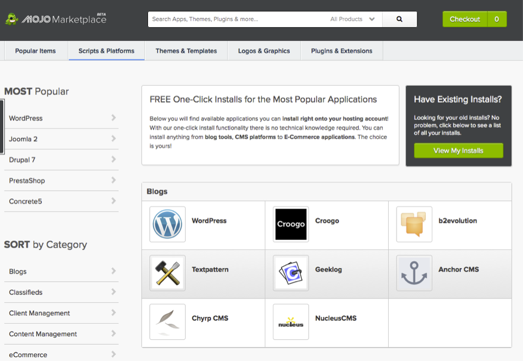



![Advantages and Disadvantages of Blogger [Blogging Platform] 49 Advantages and Disadvantages of Blogger [Blogging Platform]](https://bloggingplex.com/wp-content/uploads/2022/04/1-768x432.png)


